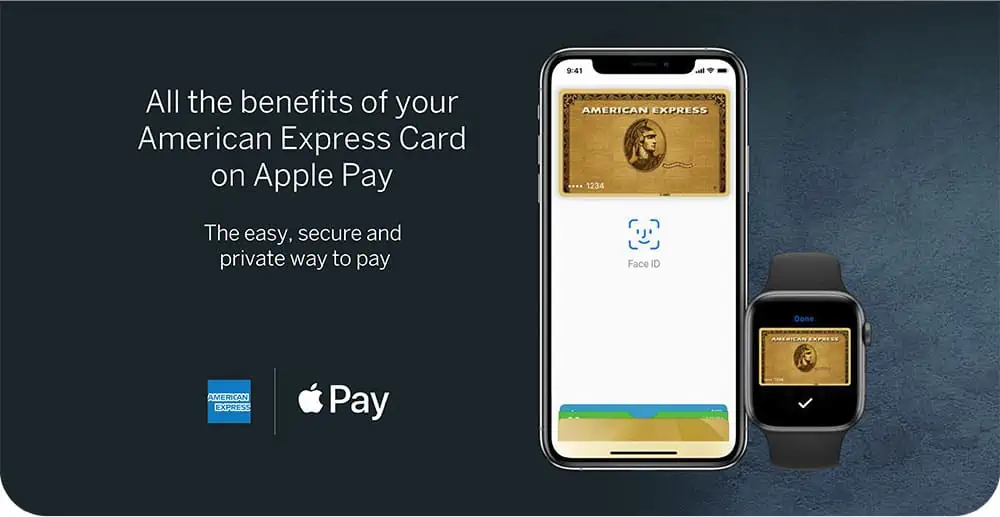With the pandemic, people are a lot more cautious than they used to be. This is why contact-free payment options like Apple Pay are growing in popularity. They allow you to conveniently pay at the register without having to touch the card reader or pull an extra debit card out of your wallet. The question is, does Amex work with Apple Pay?
American Express cards are compatible with Apple Pay and can be used at certain retailers who support contact-free payments or Apple Pay. You can sync your card to Apple Pay using the Wallet feature and follow the prompts.
For more information on how the connection works, see our detailed guide below.
Does Amex Work with Apple Pay?
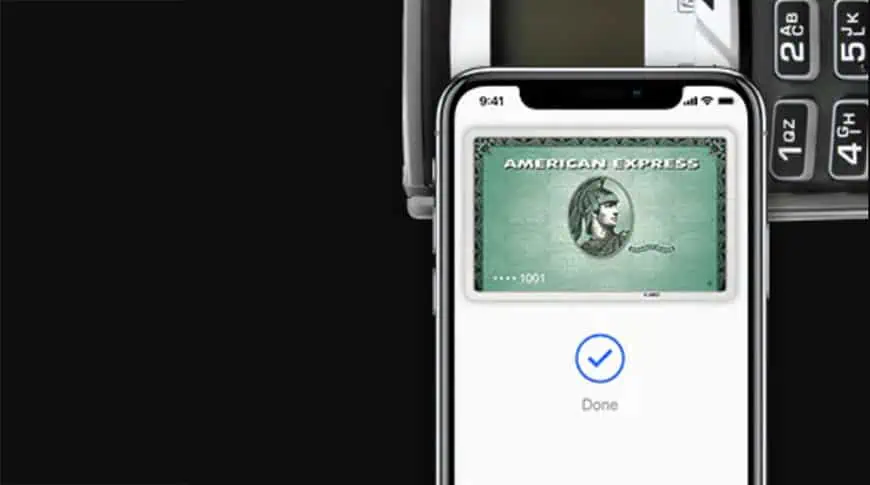
Many people want to use their American Express card with convenient payment options like Apple Pay. If you are one of the millions of cardholders who also have an iPhone, then you are in luck. Amex does work with Apple Pay if you know how to sync your card to the wallet.
Once your American Express card is added to your wallet, you can make payments in-store using your phone. Keep in mind that not all retailers support Apple Pay at the register. You will need to either ask the cashier or look for the contact-free symbol or Apple Pay symbol.

If you are at a retailer that does accept his form of payment, all you have to do is hold your device close to the card reader. You can then complete your payment using Face ID or Touch ID on the mobile device.
You never have to touch hot spots like the card reader, and you never have to hand your card over to the cashier. This makes it much less likely to transfer germs and bacteria to your wallet and hands.
For more information on how to get cashback with Apple Pay, see our complete guide here.
How to Link Amex with Apple Pay on your iPhone
If you already have Apple Pay enabled on your device, then you will have a relatively easy time figuring out how to add your Amex card. It is the same process as it is to add any other card like a Visa or MasterCard. It should only take you a few minutes to link the two accounts together.
Here are the steps you will need to follow:
1. Open the app and press ”ADD”
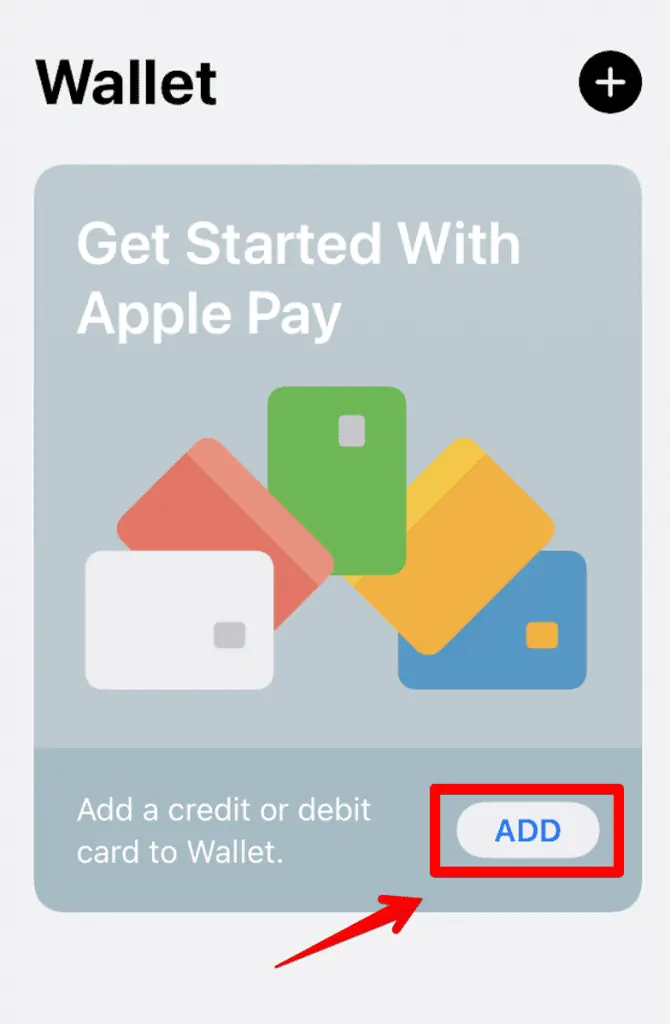
2. Choose Debit or Credit Card
It will ask you whether you want to add a debit card or credit card. Choose the appropriate option for your American Express card and tap Continue.
3. Take a picture or add information manually
From here, it will walk you through all of the steps you need to add your new card to the Wallet.
You can either take a picture of the card or manually enter the details.
It may also prompt you to choose your card issuer from a list or use the search bar.
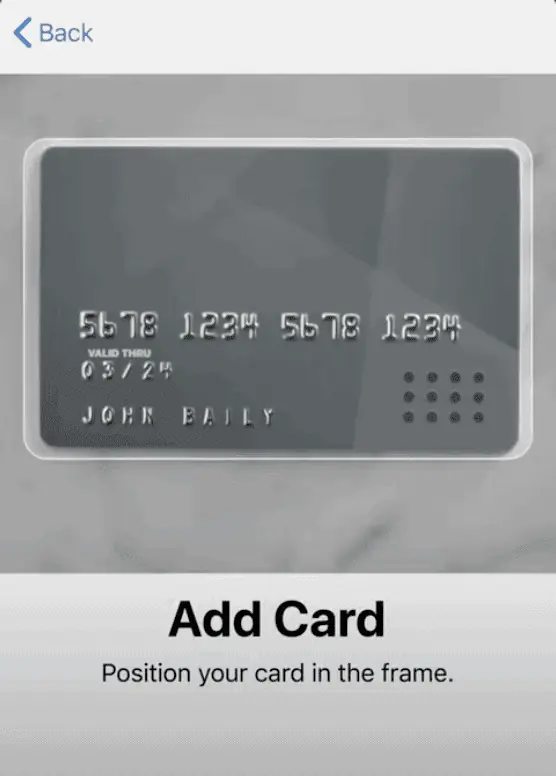
4. Verify with American Express
You may be asked to verify your information with American Express before approving your card for use with Apple Pay. This process should not be overly complicated though.
TIP: Once your card is approved for use, you can link it to a paired Apple Watch if desired.
Amex and Apple Pay
Fortunately, Amex does work with Apple Pay if you want a contact-free way to pay for your goods at the register. This is one way to ensure that you don’t have to touch hot spots like the keypad or the card reader. It takes just a few minutes to add your new card to the Apple Pay app, so be sure to add it today so you are ready to shop!