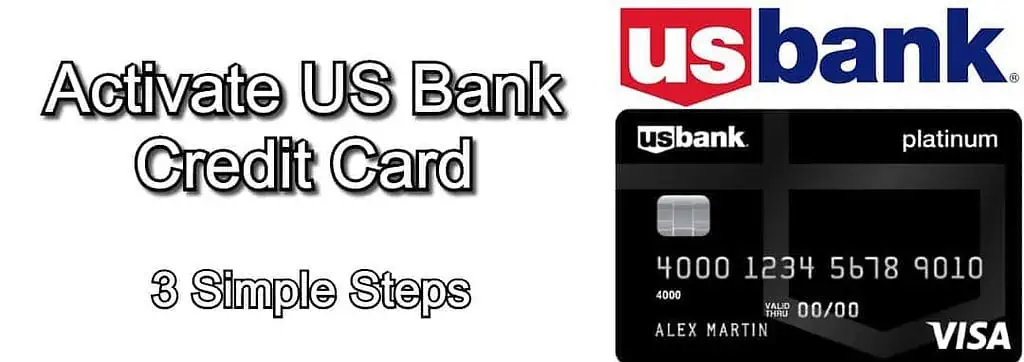US Bank provides personal banking service. Offering something to suit all of your banking needs, including debit and credit cards. Just like with any bank out there, you only have a few ways in which to activate your cards with US Bank, and they’re very specific. In this guide, we’ll cover the three methods for how to activate a US Bank credit card. Those methods are as follows:
To activate your US Bank credit card, you have three options. The first is using US Bank’s online portal to activate the card. The second is by phoning the bank on 800-285-8585, and the third is using the US Bank mobile app.
The three methods to activate your US Bank Credit card:
- Activate Your US Bank Credit Card Online
- Use US Bank’s Phone Service to Activate Your Card
- Try the US Bank Mobile App to Activate Your Account
Activate Your US Bank Credit Card Online
- Visit the US Bank website/create an account
- Log in using your online banking credentials
- Activate your card from the list of accounts
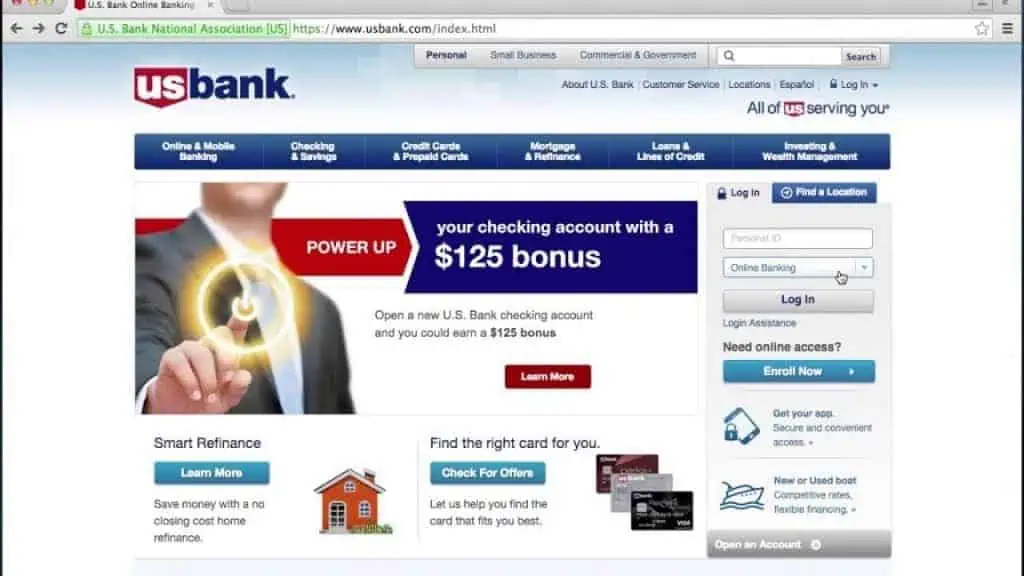
When it comes to activating your US Bank card, the online option is definitely the easiest. You’ll get the direct URL in the mail with your card. If you missed that URL though, you can get there here.
Once you’ve gone to that URL, you need to do one of two things. If you have a US Bank online account, then you must log in to that account. If not, you need to Enroll for an account, and then you can proceed with the rest of the process.
The second step is choosing the type of card this credit card is. There will be two options, personal or business. Choose whichever is relevant to your card, and continue with the activation.
At this point, you will need to enter some account information to activate the card. The information required is as follows.
- Account number that the card is associated with
- The final four digits of your Social Security Number
- The PIN for your card (if you have one)
With all of that data entered, the online system should now confirm that your card has been activated. If there is an issue with the data you’ve entered, the system will ask you to enter it again.
Use US Bank’s Phone Service to Activate Your Card

If you don’t want to activate your card online, then you can phone US Bank directly. Check the sticker on your card for the number you need to call. This should be on the card when it arrives in the mail. The number should be 800-236-3838. However, if that doesn’t connect, then the number to call is 800-285-8585.
The personal information you’ll need relates to the account that the card is associated with. It’s best to have all of the following ready in case US Bank asks for it:
- Account number that the card is associated with
- The final four digits of your Social Security Number
- The PIN for your card (if you have one)
- The mailing address your card is linked to
- Your name and date of birth
Try the US Bank Mobile App to Activate Your Account
- Download the US Bank app
- Log in using your online banking credentials
- Find your card from the list of accounts and activate it
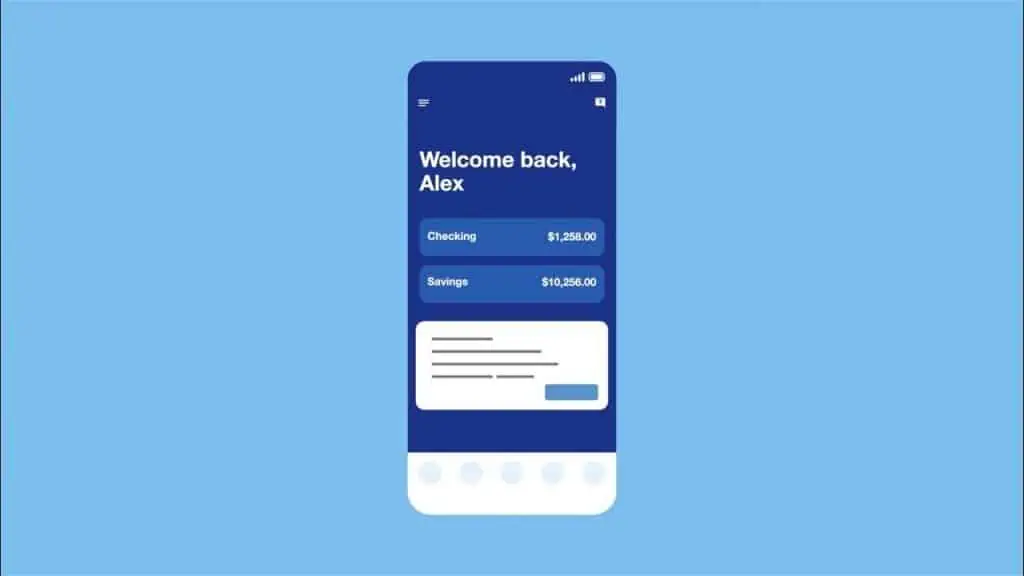
The final method out of the potential three you can use to activate your account is the US Bank mobile app. The app is free to download.
Once you’ve downloaded the app, you need to log into your account. You can do this by using the same information you would normally use when logging into your online US Bank account. If you don’t already have an online account, you’ll need to go to the main US Bank website and enroll in one.
Once you’ve logged in, you need to navigate to the section of the app containing your cards. You should be able to see all of your US Bank cards here, including the new one you need to activate. Select the new card, and tap the button to activate it.
With that done, the card will be activated and ready to use.
Conclusion
Those are the three key ways to activate your new US Bank credit card. If there are any other methods that you know about which aren’t listed here, please let us know what they are in the comments.
Now that you’ve activated your card, why not use it to make a deposit on your Chime account. Check out our guide for how long Chime deposits take from cards here.