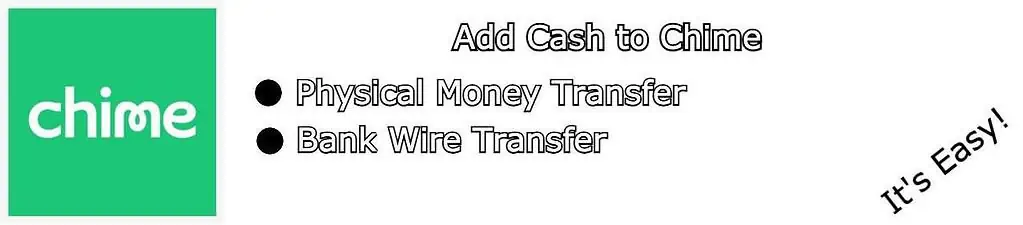Chime is a brilliant online bank that allows you to be far more flexible with your money. Part of the service that you get with Chime is a Chime card. You can use this in conjunction with the online service or app to keep your account topped up and pay for the things you need to buy. This guide will show you how to add cash to Chime using both direct deposits and straight cash. Both are entirely possible and straightforward.
You can transfer cash to your Chime account from any bank. All you need to do is use your Chime account’s routing number and account number to send it. It’s also possible to deposit cash to Chime through several retail chains. You give the cashier the money and ask them to deposit it directly to your Chime account.
How to Transfer Money to Your Chime Account
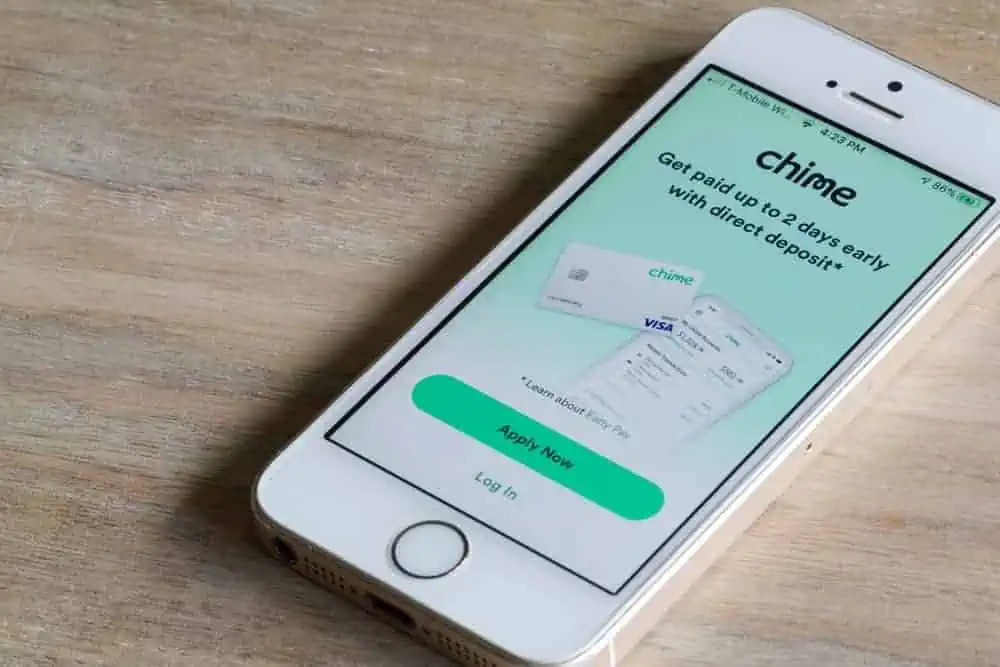
First, we’ll cover how to transfer money from your old bank to your Chime account. Before you do anything, you’ll need to find your Chime account routing and account numbers. To find these:
- Open the ‘Move Money‘
- Tap ‘Settings.’
This page will show you what these numbers are. Take a screenshot on your device, or write them down. You’ll need these when you make the transfer from your bank.
The next thing you need to do is log in to the bank account you want to transfer from. This will be different depending on the bank. The transfer process will also vary depending on which bank you are using. The most important thing to remember is to use your Chime account’s routing and account number when making a transfer. Once the transfer is complete, the money will be sent directly to your Chime account. From there, you can spend it on your Chime card.
Alternatively, you can initiate a transfer from within Chime. In the ‘Move Money‘ menu, you will see another option called ‘Transfers.’ Open this, and you’ll be able to request money from several banks. Find your bank, select it, and then log in using your online security details. When you’ve done that, you’ll be able to request the cash from your bank account and have it sent straight to your Chime account.
How to Put Physical Cash on Chime Card

Depositing physical cash on your Chime card is easy. Head to any of Chime’s retail partner stores. Once there, you can give the cash to the cashier and ask them to deposit it directly to your Chime account. They will ask you for your details, and you can find those details within the Chime app.
The retail partners that Chime works with are as follows.
- Walmart
- 7-Eleven
- Walgreens
- Duane Reade
- Speedway
- Dollar General
- Family Dollar
- CVS
- Rite Aid
- Pilot Travel Centers (Pilot Flying J)
- Holiday Station Stores
- Circle K Stores
- GPM Investments
- Sheetz Incorp
- TA Operating LLC (Travel Centers of America)
- Royal Farms
- Cumberland Farms Corp
- Kwik Trip Inc
- Krause Gentle (Kum & Go)
You can make up to three cash deposits within 24 hours to your Chime account. The daily limit for the amount of cash you can deposit is $1,000.
Move on to a more thorough guide on how to load your chime card.
Conclusion
Adding cash to your Chime account couldn’t be easier. Not only can you select from a huge number of banks to make a direct transfer from, but you can also put your cash straight onto your card. Even mainstream banks don’t offer that same level of service, requiring at least one full business day to deposit cash onto an account.
Now that you know how to deposit cash on your Chime account check out our guide on how to send money from Zelle to Chime.
If you don’t have cash and want to fill your bank account up through a loan, there are loans that accept chime.