Fidelity is an excellent platform for both investing and banking. Many people are making the switch from SoFi to Fidelity with their assets and their bank accounts. Fortunately, the switchover can be done in just a few short steps without ever having to leave your couch or pick up the phone. If you need to know how to transfer SoFi to Fidelity, it won’t take you long to learn!
To transfer SoFi stocks or mutual funds to Fidelity, you will only need to initiate an account transfer from Fidelity. It should take less than ten minutes to fill out the necessary information, but it can take up to two weeks to complete the transfer. Transferring bank accounts requires you to link your Fidelity account to SoFi before sending funds back and forth.
If you are ready to process your transfer, here is everything you need to know about how to transfer SoFi to Fidelity.
How to Transfer SoFi to Fidelity: Stocks, Mutual Funds, and Bonds
If you want to transfer assets out of SoFi to Fidelity, you will start by initiating a transfer request. You can click the link to start a transfer here. This allows you to transfer specific investments such as stocks, bonds, and mutual funds. You can also transfer items like:
- Retirement savings accounts (including IRAs)
- Health savings accounts (HSAs)
- Liquidated annuities
- CDs
- Holdings from an investment account
All you have to do is submit your request to Fidelity. It should take about five to seven minutes to fill out all of the necessary information.
It helps if you have paperwork available pertaining to your current investments with SoFi. You should have a statement from SoFi to reference, your account details, and the details on all of the individual investments you are transferring.
Fidelity will contact SoFi and request all of the assets you wish to transfer. SoFi should then send over the transferred holdings, and your Fidelity account will be updated to reflect the transfer. Altogether, it should take between five and fourteen days to deposit your assets into your new Fidelity account.
It is possible that SoFi may require you to mail in a signed transfer form. Fidelity will even help you out with this process by pre-filling in the PDF for you to print, sign, and mail off to SoFi. If you must mail it in, it can take up to four weeks to transfer SoFi to Fidelity.
Keep in mind that there will be a $75 transfer fee to move any of your assets out of SoFi. This applies whether you do a partial or a full transfer.
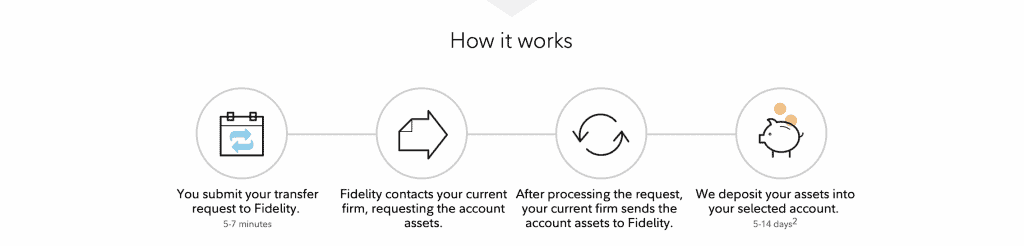
How to Transfer Money Out of SoFi
Some people aren’t looking to transfer their investments from SoFi to Fidelity. Instead, they are more interested in switching their banking information. Fortunately, this type of arrangement is just as simple as transferring your stocks and mutual funds.
If you want to transfer cash from a checking or savings account, you will need to complete an electronic funds transfer (EFT). This is a type of digital transfer of funds from one account to another. You would use this even if you are switching from one financial institution to another.
We also recommend you checking out our article about How to Transfer Money Out of SoFi Invest.
This transfer is completely free, but it does take between one and three business days to complete. There is a deposit limit of $250,000 when moving funds to Fidelity.
The steps to transferring funds out of your SoFi bank account are relatively simple:
- Select “Transfer” from the SoFi Money homepage.
- Select “Transfer Between Accounts,” followed by “To.”
- Choose “Add an Account” which will direct you to Plaid.
- Click “Get Started” and select the banking institution from the list. Choose the right account and select “Connect.”
- You will need to verify your identity through either a text or phone call. Enter the code you are given and select “Submit.”
- Select “Next” to link the bank.
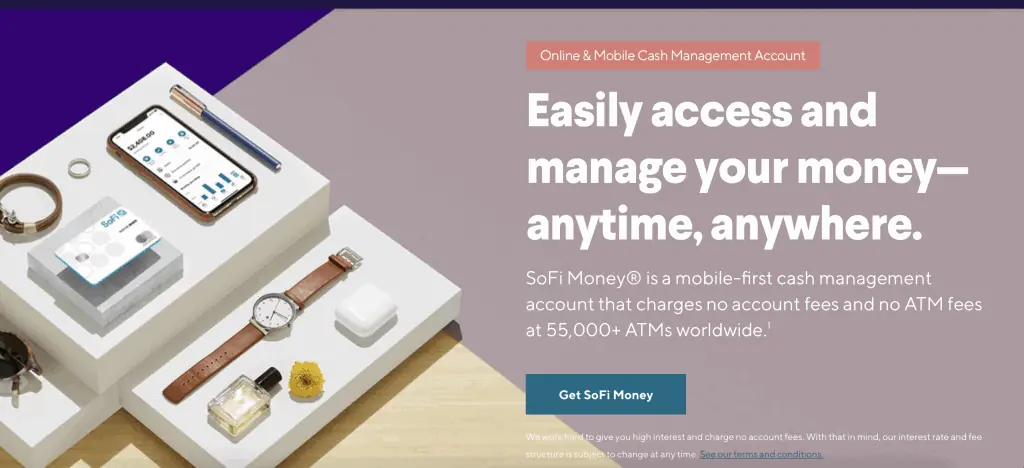
Transferring Funds out of SoFi Manually
Sometimes, you might not find the bank you want to transfer to under the list of selected institutions on Plaid. If Fidelity does not come up for you, you can still add the account manually and then perform an electronic funds transfer.
If the bank does not come up when you search for it, exit and then click “Add Account Manually.”
Enter all of the information it requests and click next.
SoFi will need to test the account with micro-deposits. You should see two small deposits entered into your Fidelity account. It may take a couple of days to see this appear.
Once you see the microdeposits, log back into your SoFi Money account. Select “Transfer” and then choose the bank. You will be asked to enter the two deposit amounts and hit “Next.”
Click “Confirm.”
This should present you with a success screen to prove that you have completed all of the necessary steps. You should now be able to transfer money back and forth between your SoFi and Fidelity accounts.
How to Transfer SoFi to Fidelity
If you are thinking about making a switch, you might need to know how to transfer SoFi to Fidelity. It takes just a few clicks of the mouse and a few days of waiting to see your funds or assets make the switch. Make sure you are prepared with all of your account details before you start filling out the paperwork, and it will take just minutes to complete!
