Merrick Bank offers a number of financial products to help its customers reach their financial goals. Their credit cards are just one aspect of these services, and many people take advantage of their offerings. The real question is, where is the Merrick Bank credit card login and how do you pay your bill?
The Merrick Bank credit card login is conveniently located on their homepage. You must make sure that the dropdown menu has “credit card” selected instead of one of their other financial products. You can also call in a payment to 1-800-204-5936 or send a check.
If you need to pay your bill, here are the easy steps you need to follow.
Merrick Bank Credit Card Login
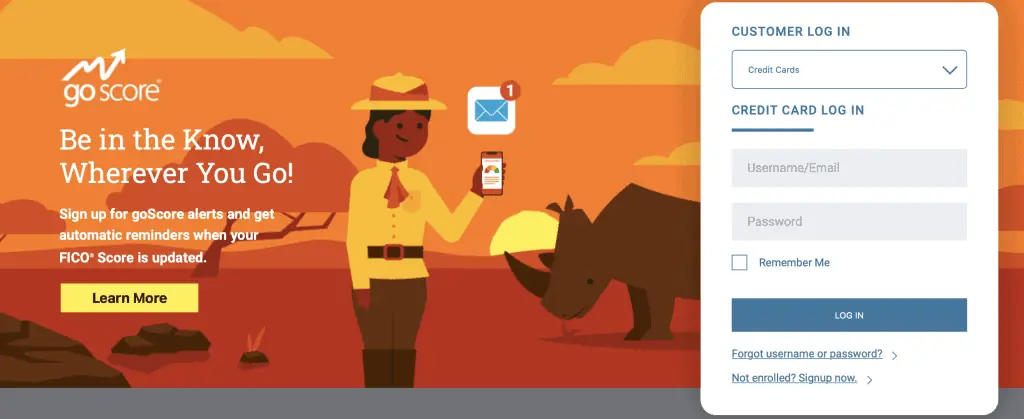
Paying your bill online is a convenient way to make sure that all those bills get paid on time. Merrick Bank’s credit card login is extremely user-friendly. It allows you to access your statements, make payments, and view your payment history for your records.
The login page is easy to find on their homepage. Simply make sure that the dropdown box over the login information says “credit card” and not one of the other categories. Merrick offers many different financial services, so you want to ensure you are attempting to log in under the correct header.
At the bottom, you will also find a link to enroll if you have never used online banking before. You will need your account number, date of birth, and the last four digits of your social security number.
When you are ready to pay your bill, simply sign in with your username and password. Click the blue “Log In” button, and you will be taken to the home page. From here, you can click “Online Bill Pay.”
Here, you can schedule upcoming payments or make an immediate payment if you are close to your due date. Simply follow the prompts to select how much you would like to pay and the date the transaction should take place.
If you want to access your previous payments, you can go to “Manage Scheduled/Pending/Completed Payments.” You will be directed to the Payment History screen where you can look at all of the scheduled payments, pending payments, and completed payments previously made for your account.
Using the Merrick Bank App
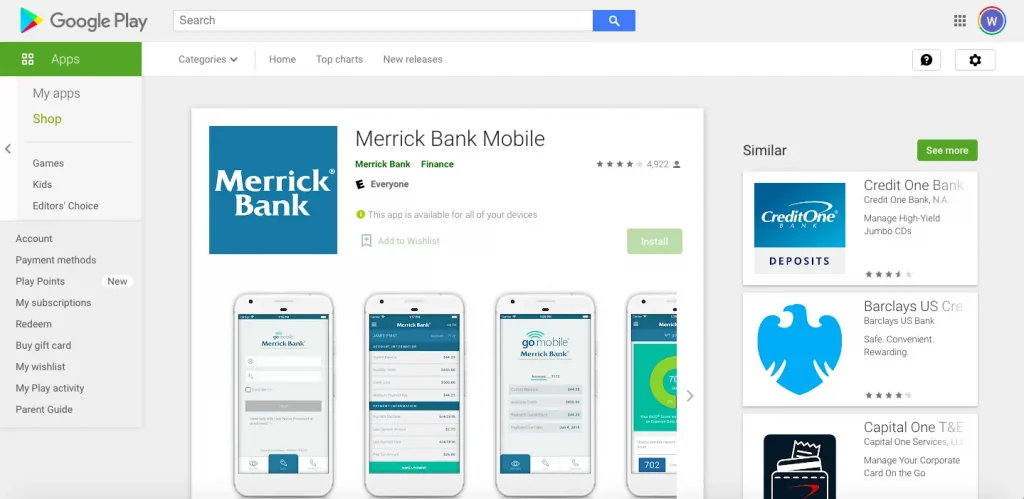
For those who are always on the go, you might want to use their convenient mobile app directly from your smartphone. Merrick Bank Mobile is able to be downloaded through the Google Play Store or the App Store depending on where you typically download your apps. You may also see this app referred to as goMobile.
The app gives you access to all of the same great features as their website. You can even check your FICO credit score with their goScore feature. There are tons of other benefits to using the app as well, including:
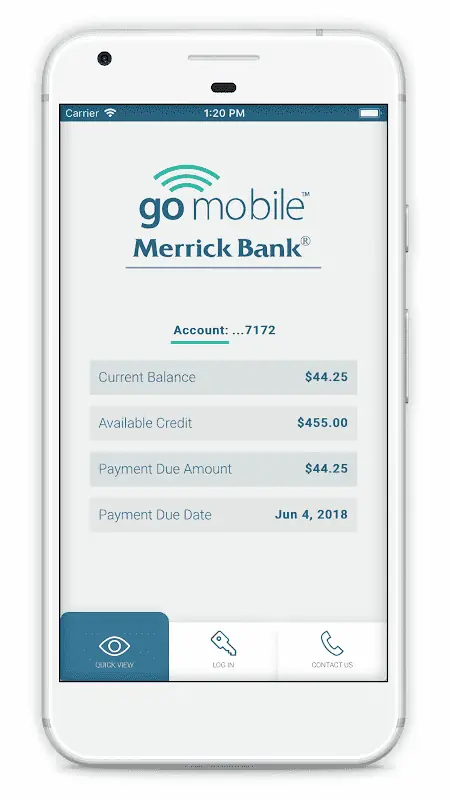
When you sign in, making a payment is going to be super easy for you. The home screen gives you a quick glimpse at all of your important account details. You can view your current balance, your available credit, your credit limit, and your minimum payment due.
If you keep scrolling down, you will see Payment Information including your due date, last payment amount, last payment date, and any past due amounts. Directly under all of this information is a green button that says “Make a Payment.”
Simply click here and follow the prompts to finish setting up your payment. You can also set recurring payments so that you don’t have to think about paying your bill each and every month.
For more information on how the Cash App charges to cash out, we have another complete guide you’ll enjoy!
Merrick Bank Pay by Phone
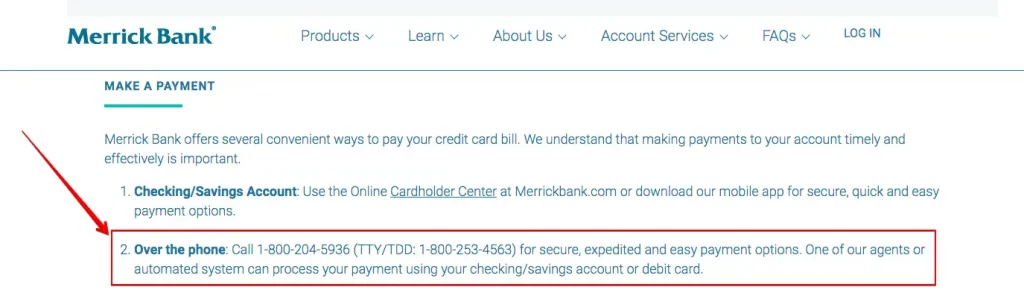
If you are having a difficult time paying online, you can also opt to pay over the phone to have your payment received quickly. You can pay over the phone with a debit card, checking account, or savings account. Make sure to have the details of your payment method available before you dial in (bank account number, routing number, or card details).
The phone number to call is 1-800-204-5936.
You can choose to either process your payment via an automated process or with a customer service agent.
Merrick Bank Payment Address
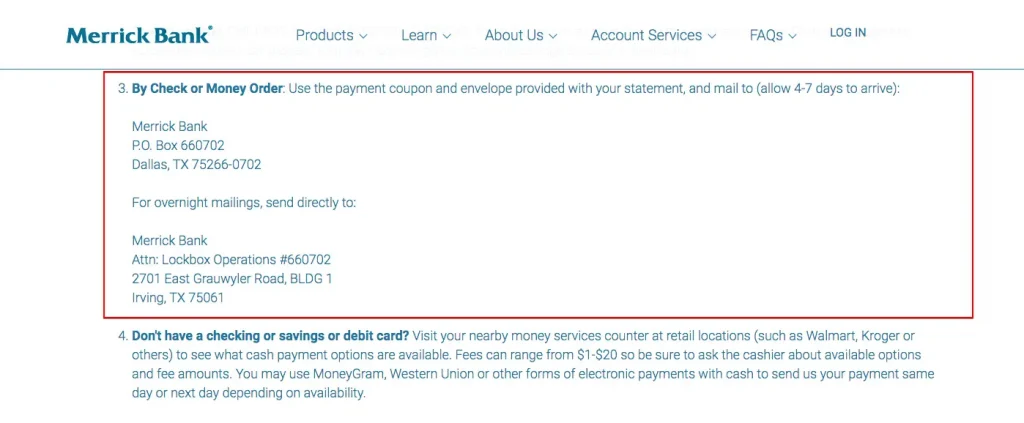
Sometimes, you may not be able to make your payment conveniently online. The good news is that you always have the option of sending your payment via the post office. There are two different addresses you can send your payment to, depending on how quickly you need it to arrive. For most payments, you can send them directly to the Merrick Bank Payment Address:
Merrick Bank
P.O. Box 660702
Dallas, TX 75266-0702
When sending payments to this address, you should allow four to seven days for it to arrive. If you do not have that much time to wait, you can send your payment overnight to:
Merrick Bank
Attn: Lockbox Operations #660702
2701 East Grauwyler Road, BLDG 1
Irving, TX 75061
Keep in mind that you cannot send a cash payment. Your payment must be in the form of a check or money order. Along with your payment, you can include the payment coupon and mail it back in the provided envelope sent with your monthly statement.
You can double-check their official make a payment page to see any updates in the Merrick bank payment address.
Paying Your Merrick Bank Credit Card Bill
Setting up your credit card payments has never been easier when you know how to access the Merrick Bank credit card login. They offer several convenient ways to make payments including online, through the app, over the phone, or by mail. Be sure to choose the method that works best for you!
