Cash App is a mobile bank that we’ve covered extensively. You can deposit cash into your account from several sources, whether they’re direct deposits, bank transfers, or pulling in money from cards. Mobile Money is different. It’s not an online bank. It’s a mobile wallet, one of the biggest and most widely used in the world. Linking the two isn’t quite as straightforward as it might seem, but in this guide, we’ll take you through how to send money from Cash App to Mobile Money so that you can spend it wherever you want.
To send money from Cash App, all you need to do is add your card to a Mobile Money account. Mobile Money is a closed ecosystem, meaning you can’t add funds to it. Instead, you need to add cards, bank accounts, and other sources so that you can make payments. With Cash App, this means adding your card to a Mobile Money account so that you can send money to any other Mobile Money account.
Below we’ve covered how you can add your card to Mobile Money in a few simple steps.
1. Create a Mobile Money Account
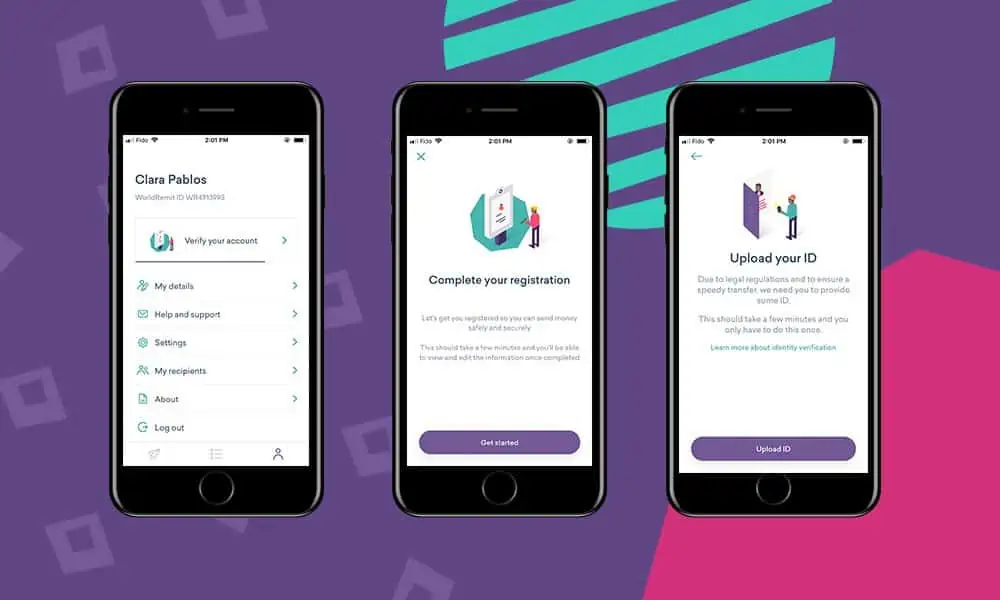
The first thing you need to do is visit the official Mobile Money website and create an account. You can’t do anything in Mobile Money until you have an account, so setting one up is the only way to move forward. You’ll be taken through a few simple setup questions and should have the following information available.
- Name and address
- Social Security Number
- A password to use for the account
- A username to use with the account
With your account setup, you’re one step closer to sending money from Cash App. Now you can open the app and choose to make a payment by tapping the on-screen button.
2. Select How to Send the Money
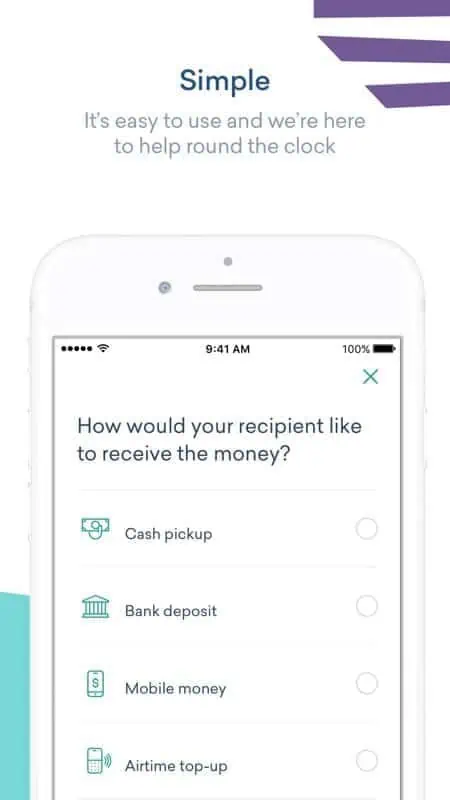
This is where Mobile Money differs from online banks. You need to choose a service to use to send the money to your recipient. It should be a service available in both your country and the one your recipient is based in. The available list is different for each country, so decide on one and choose it with your recipient to ensure the transfer is possible.
3. Choose the Country you Want to Send Money to
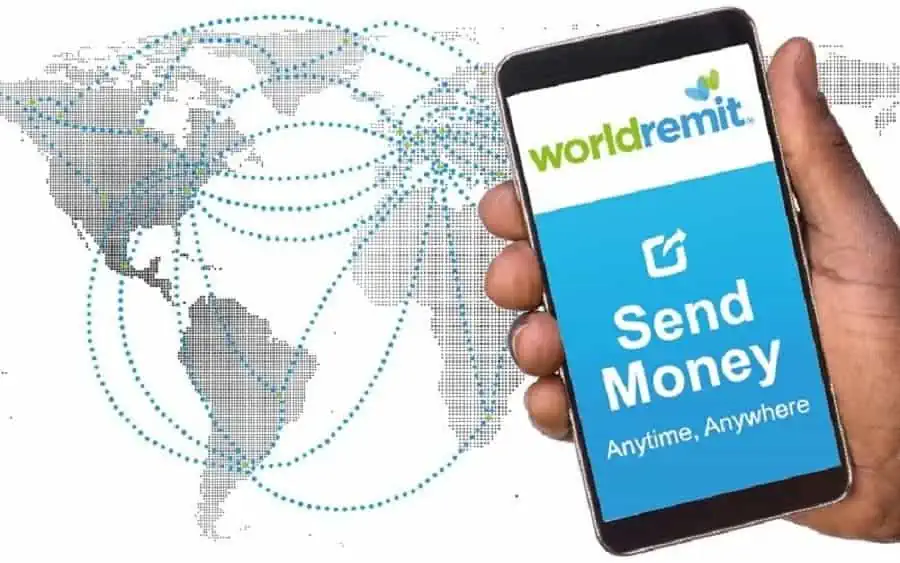
Unlike Chime and Cash App, Mobile Money is used to send money to multiple countries regularly. That’s why the first thing you need to do when using it is choosing which country you want to make a payment to. This should be the country that the recipient is in since it will determine the currency your cash is exchanged into. Once you’ve chosen the country, it’s time for the next step.
4. Enter the Amount to Send
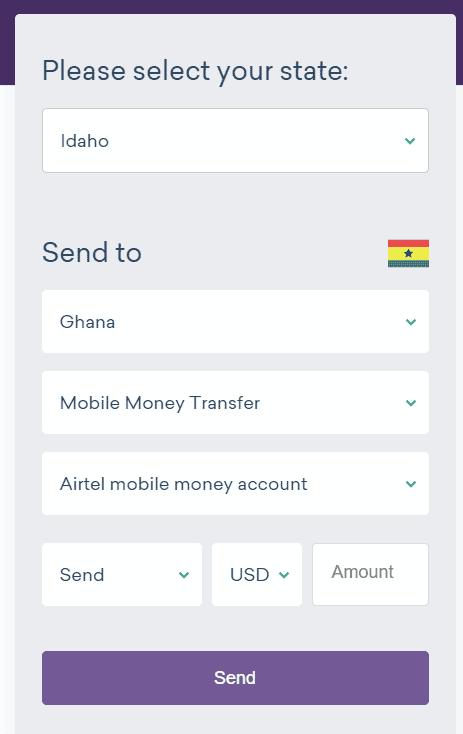
This step is also straightforward. You need to type in the amount that you want to send. This will appear in the currency local to the country you’ve selected in the above step. The app will display the fees associated with the transfer, as well as the exchange rate. Mobile Money uses fixed exchange rates, and while they might not be as good as some banks may offer, they’re perfect for being able to transfer money at your fingertips.
5. Enter the Recipient’s Details

Once you’ve decided how much to send, you need to enter the details of the person you’re sending money to. You can get these from the recipient. All you’ll need is their account number and name, and you’ll be able to proceed to the next stage.
6. Choose How to Pay

This is where you need your Cash App card. You’ll have to enter the details into your Mobile Money app at this point to send money from Cash App to the recipient’s Mobile Money account. You’ll need the following.
- The long card number
- Expiry date
- Last 3 digits on the back of the card
With those details in hand, you should be able to make your payment. Your recipient will receive an SMS notifying them that they have been paid and how much has been paid to them.
Conclusion
Once you have a Mobile Money account, it’s easy to send money to another one with Cash App. IT’s also easy to send money using any other service with a card. As long as you have those card details, you’ll be able to make a Mobile Money payment without any issues. Just make sure you choose the right country and service to send the cash with first.
