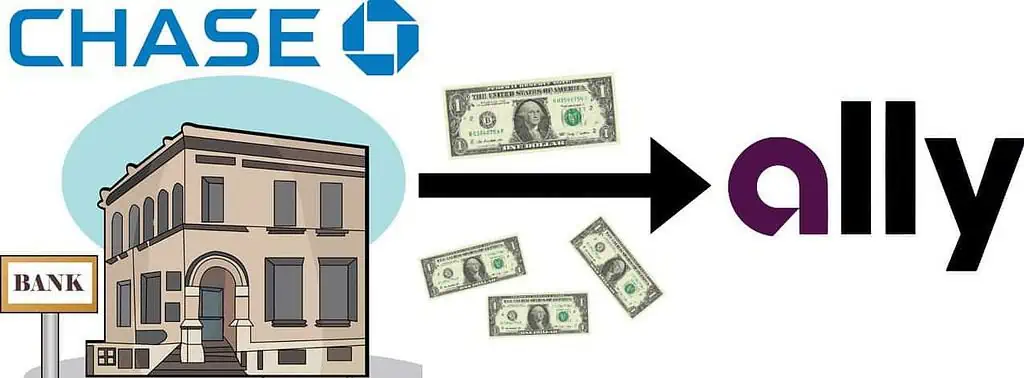Chase is fast becoming one of the best banks to put your money in. They offer several current accounts, multiple savings options, and have many other services that you can apply for on top of those. One of the things that makes them so convenient is how simple it is to transfer money from your Chase account to another bank. In this guide, we’ll show you how to transfer money from Chase to Ally Bank, allowing you to move your money to where you need it most.
To Transfer Money from Chase to Ally you need to go to the Chase bank’s online system. Then navigate to the ‘Pay and Transfer‘ tab and choose the ‘External Accounts‘ option. From here, you need to fill in the details of the bank you’d like to transfer to and then confirm the amount. After that, the payment will complete.
How to Transfer Money from Chase to Ally Bank

Before you can make a transfer like this, there are some requirements. First, you’ll need to have a valid Chase account that allows you to transfer money. If all you have is a savings account or another financial service, then you won’t be able to make any sort of transfer.
The second thing you’ll need is, of course, an Ally Bank account or an account with Ally Bank that you can make a transfer to. You don’t necessarily need your own account to follow this guide. The process will work whether you’re moving your own money or paying someone else through their ally Bank account.
Making an External Transfer From Chase
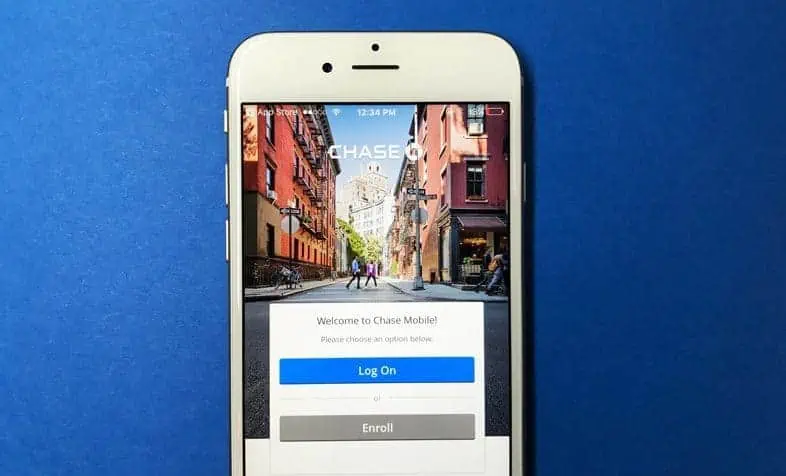
The following steps will take you through how to send money from a Chase bank account to any other bank account:
- Log into the Chase online banking system.
- Navigate to the ‘Pay and Transfer‘ tab.
- Select the option to ‘Add External Account‘ in this menu.
- Fill out the details of your Ally Bank account. this includes the name associated with the account, the routing number, and the account number.
- Type in the amount that you’d like to transfer.
- Confirm the transfer.
After all of these steps are complete, the money should transfer into your Ally Bank account.
Verification
When adding your Ally Bank as a new external bank account to transfer money to, you may have to verify it. This process can be a little tricky if you don’t understand it. Ally Bank will make two small trial deposits to your Ally Bank account. It will also make a single trial withdrawal. You’ll be able to see these on your Ally Bank statement and transaction history.
In some cases, you may need to confirm the reference numbers for these deposits and withdrawals. You will have to type these in via the Chase Bank online system if they require those details at all.
Why Transfer From Chase to Ally?

The main reason that someone would want to transfer money out of Chase and into Ally Bank is because of the differing services. While Chase is still growing and becoming one of the most dependable banks in the US, Ally Bank is already well established. As such, they’re trusted by far more people, making it more likely that you’ll be transferring money to someone with one of their accounts. Sometimes though, it’s something as simple as interest rates. If Ally Bank offers a better interest rate for savings accounts, then moving your money over there makes a lot of sense.
Conclusion
Sending money from a Chase account to an Ally Bank account is easy. Once you’ve sent an initial payment, you can transfer as many times as you want. Now that you know how to send money between these banks check out our guide on sending money elsewhere using Chase.