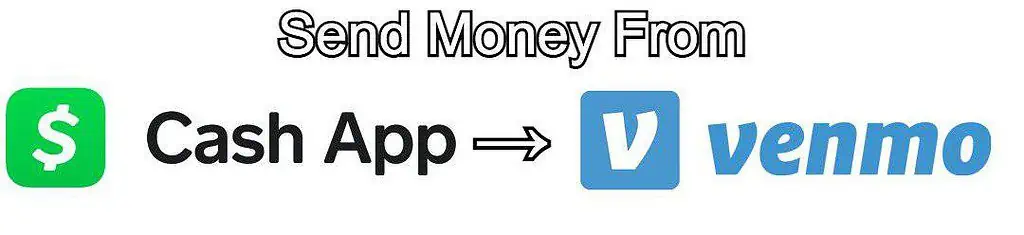Cash App is an incredibly convenient online bank that allows you to transfer money between users with no fees. Not only that, but you can spend all the money in your Cash App account through the associated card. While it’s best to keep your transfers between Cash App users, you can transfer from Cash App to Venmo. This guide will cover the three simple steps to successfully transferring money between these two online banks.
Sending money to a Venmo account from Cash App is simple. First, you need to add your Venmo card to your Cash App account. Then tap on ‘Cash Out’ and select the amount to transfer. Now you can choose from a standard or instant transfer. Either way, the money will be transferred to the Venmo account.
For those wondering how to transfer money From Cash app to Venmo without a bank account, this method doesn’t require an external bank account.
1. Add the Venmo Card to Your Cash App Account

The first thing you need to do is add the Venmo card you wish to pay to your Cash App account. You can do this by opening up the app and tapping the sign on the screen’s bottom-left.
This symbol will look something like ‘$10‘ but will have a different number depending on the amount of money in your account.
Now you need to select ‘Add Bank.’ This will take you to a new screen where you need to enter all of the card details for the bank you wish to pay.
In this case, enter the Venmo card details for the Venmo account that you need to pay. This can be your own account or someone else’s.
When all of the details have been added, you’ll be able to see the card listed among the banks that you can pay from your Cash App account.
2. Select ‘Cash Out’ in Cash App
Now, navigate back to the same screen by pressing the ‘$‘ button in the bottom-left of the screen.
At this point, you need to press the ‘Cash Out‘ button.

This will bring up a popup that allows you to type in the amount you want to send.
Type in the amount you need to transfer and tap ‘Cash Out‘ at the bottom of the screen.
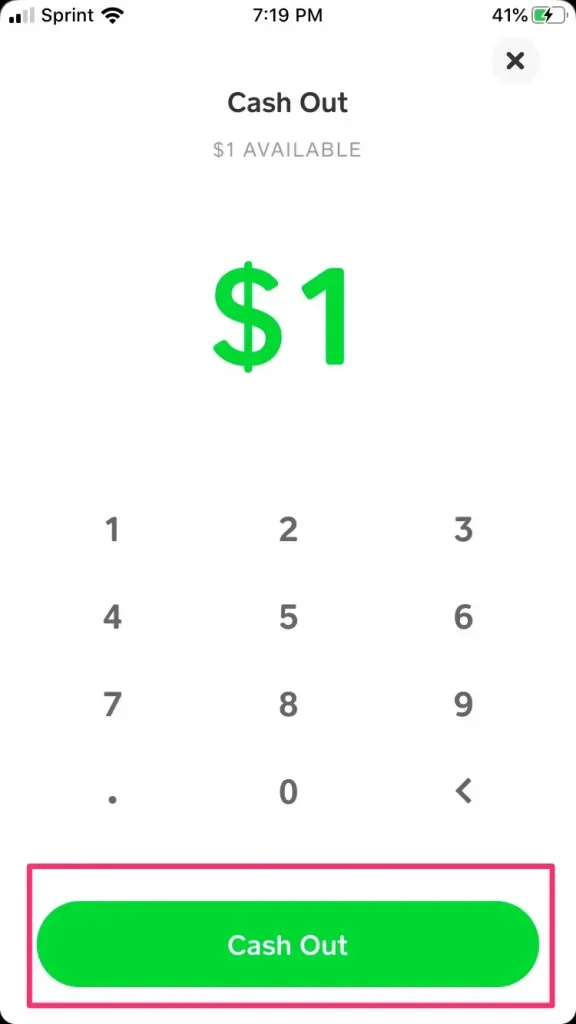
Standard or Instant
At this point, you’ll be presented with two options.
You can send the money via standard transfer or through an instant transfer.
Standard Transfer – can take about a week to fully complete. This isn’t convenient for everyone.
Instant Transfer – will send the money instantly from your Cash App account to the Venmo one. However, it will cost you 1% of the amount you’re transferring, or $10, whichever is less. The minimum transfer fee that you will have to pay is $0.25 though.
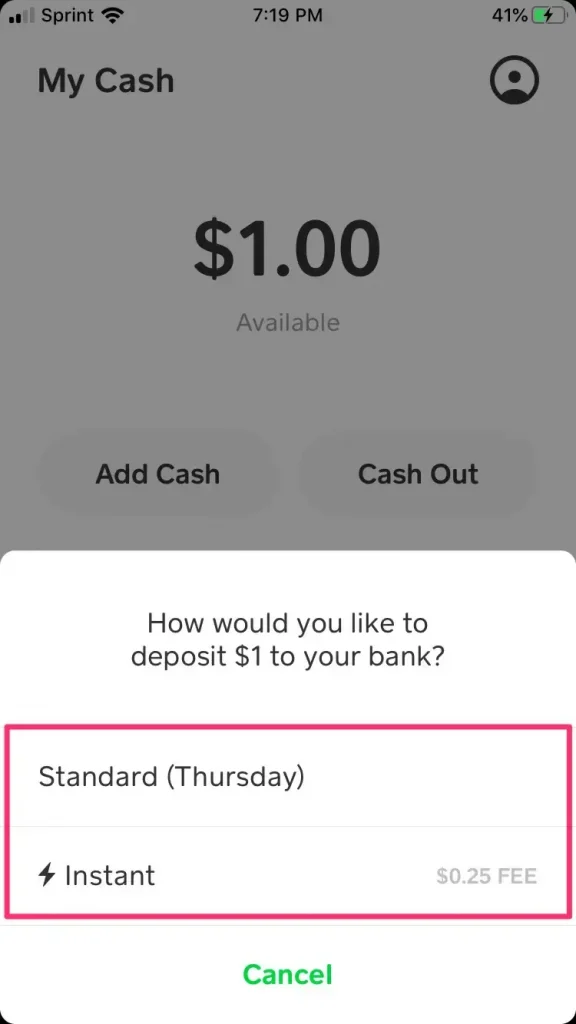
At this point, you’ll be presented with two options. You can send the money via standard transfer or through an instant transfer. A standard transfer can take about a week to fully complete. This isn’t convenient for everyone.
An instant transfer will send the money instantly from your Cash App account to the Venmo one. However, it will cost you 1% of the amount you’re transferring, or $10, whichever is less. The minimum transfer fee that you will have to pay is $0.25 though.
Please note that a standard transfer is free. There’s no cost associated with it, but it will take longer for the money to move.
3. Check that the Transfer has Gone Through
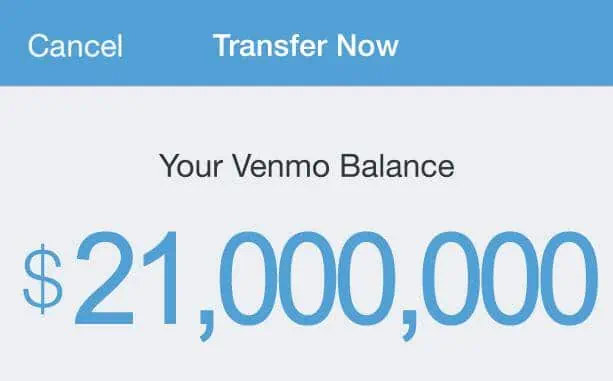
This final step is one that we’d recommend for any kind of money transfer. When you have completed the Cash App transfer process within the Cash App mobile app, check the Venmo account you send money to.
If the transfer was instant, you should see the money when you complete the transfer. If it’s a standard transfer, then you’ll have to wait until the day indicated in Cash App for the money to go through.
Cash App will give you an idea of the day that the transfer should be complete.
How to Transfer Money From Venmo to Cash App

You can move funds from Venmo to Cash App in a few different ways. While neither app technically requires a bank account, you need a way to spend the money you receive from these services.
How to transfer money from Venmo to Cash App without a card?
If you do not have a card associated with your account, you can add one by going to the “Settings” tab and selecting “Payment Methods.” From there, you can add a debit or credit card to your account.
But what if you want to know how to transfer money from Venmo to Cash App without a card and are not interested in getting one?
The simplest way is to use a bank account. You can transfer funds from one app to your bank and then go from the bank to the other app.
If there is no bank account associated with your account, you can add one by going to the “Settings” tab and selecting “Bank Accounts.” From there, you will be able to add a bank account to your account.
Once you add a bank account, you can transfer money from Venmo to Cash App. Remember that a fee may be associated with moving money from Venmo to Cash App, so check with your financial institution before initiating the transfer.
There are two methods to move funds just between the two apps
The first is to set up direct deposit on your Cash App. Click here to see a recent post on how to accomplish this goal. After you’ve set that up, all you need to do is:
- Open your Venmo app and click on the three lines
- Go to “Settings”, search for ‘Payment Methods’, and select ‘Add bank or card.’ Choose your Cash App bank information
- Follow the verification steps
How to transfer money from Venmo to Cash App without a bank account?
The second method is similar to the first but with a slight twist. If you possess a Cash App debit card, you can add it to Venmo. Here’s how:
- Open the app and follow the exact first-step instructions
- Tap “Add a bank or Card”, and select Card
- You can add the information manually, but there should be an option to take a picture with your phone
When it comes to how to transfer money from Venmo to Cash App without a bank account, this is your only option.
Conclusion
Transferring money between Cash and Venmo is extremely straightforward. It’s definitely easier from Cash App to Venmo though. All you need to do is add the Venmo card details, and the transfer will go through without any issues. If you’d like to know how to send money from Venmo to Cash App, check out our guide here.
We’ve included an illustrative video for the processes in this guide below.