Steam is home to some of the most popular video games available on the internet. Founded back in 2003, this website offers digital distribution so that you can easily access all of your favorite games at a moment’s notice. However, many people are concerned with how to pay for them. You need to learn how to use a debit card on Steam.
Steam does allow you to purchase games with a Visa, Mastercard, or Discover debit card. You have to select which one you plan to use and enter the information. Proceed from here to checkout to place the order.
If you are ready to purchase your next game, here are the eight easy steps you need to follow.
How to Use a Debit Card on Steam: 8 Easy Steps
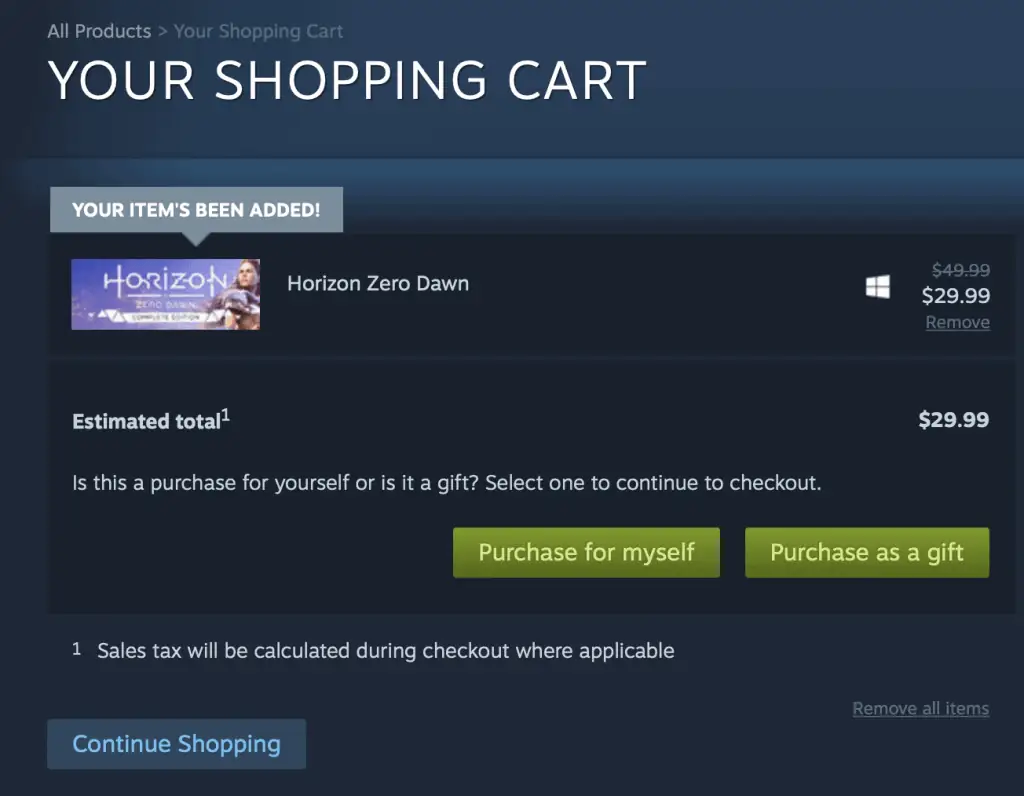
- Search for the game that you are interested in purchasing. You can either type the name of the game into the search bar, filter their categories, or look at new and noteworthy games. Click on the game you want to purchase to view all of the details about it.
- Once you have settled on a game, you may have to choose between multiple versions. Select which one you want and then hit “Add to Cart.” This will automatically take you to your cart.
- You must select whether the purchase is being made for yourself or as a gift for someone else.
- From here, you will need to log into your Steam account if you have not already done so. This is also the time to create an account if you do not yet have one.
- This will take you directly to the payment information required to purchase your game. In the United States, you have lots of payment method options. You can use a debit card (Visa, Mastercard, or Discover), PayPal, American Express, or JCB.
- Take a look at your debit card to determine what type you have. Select the payment method from the dropdown box.
- Fill out the information from your debit card in the appropriate boxes such as your full name, billing address, card number, and expiration date. It will be helpful if you have your debit card in front of you before you reach this part of the procedure.
- Click Continue and review your order. When you are ready, you can proceed to the checkout and place the order for your game.
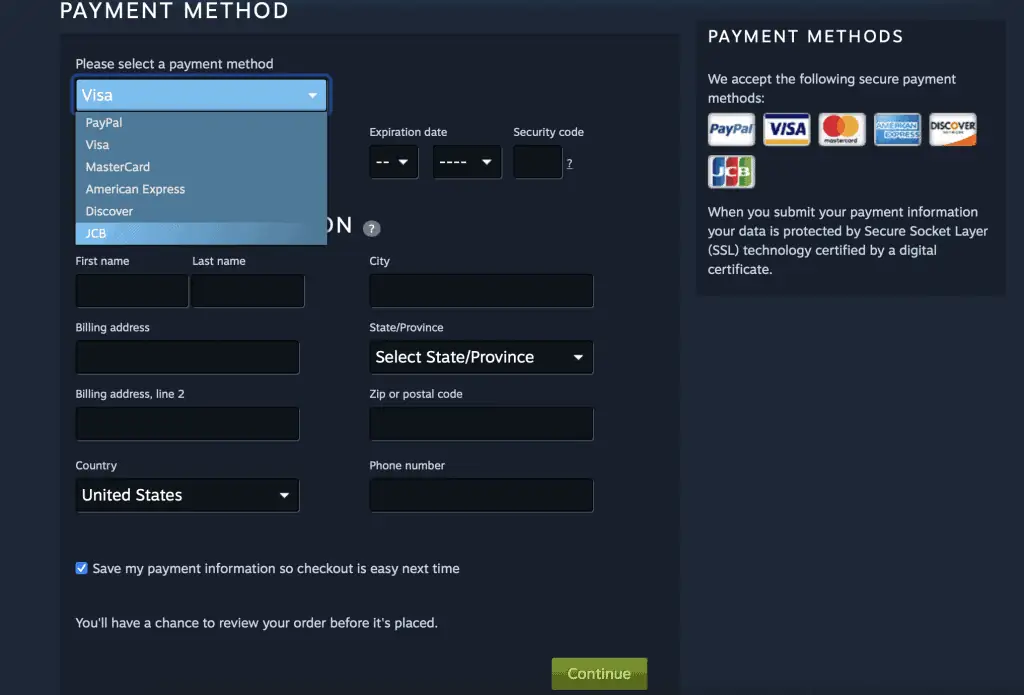
Is it Safe to Use a Debit Card on Steam?
Before you learn how to use a debit card on Steam, you might be wondering whether it is truly safe to do so. You should always ensure that your personal data will be protected before entering your debit card into any website.
The good news is that Steam takes great strides to protect your payment information. All of your information is protected by SSL (Secure Socket Layer) technology that is certified by a digital certificate.
If you are not familiar with SSL, it encrypts data that is being transferred between two parties. In this case, that means that it encrypts and scrambles the data between you as the user and the website you are making a purchase from. Hackers cannot access the data as it is being sent from your computer to the Steam servers.
If you are thinking about making a Steam purchase with your debit card, safety does not have to be a concern.
Making Your Purchase Easy
Purchasing a game on Steam is a great way to spend the afternoon or weekend. Paying for it has never been easier than figuring out how to use a debit card on Steam. With just a few clicks of the mouse, you can have a game in no time at all.
