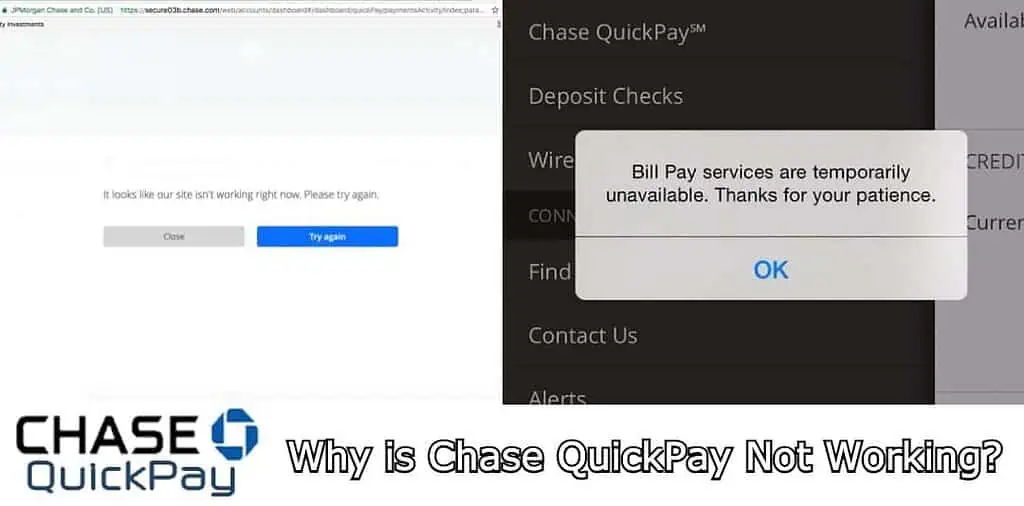Chase QuickPay is a fairly new service that the online bank is now offering to customers. It uses Zelle’s infrastructure as a platform for users to send money easily from their Chase account to any bank account out there. However, there are occasions that Chase QuickPay might not be working. In this guide, we’ll be going over all of the most relevant reasons for why the service may not be working or is down. Hopefully, you’ll find the answer you’re looking for on this page.
There are several reasons that Chase QuickPay might not be working. The most common is that Zelle is down. Since the service uses Zelle’s infrastructure, it’s common for both to be down simultaneously. Make sure you check Zelle’s status if you’re struggling to use Chase QuickPay.
What follows is a list of the most common queries about Chase QuickPay not working.
Is Chase Having Problems With Zelle?

IF Chase QuickPay is having issues with functionality, Zelle probably is as well. As we’ve already mentioned, Chase’s service uses the infrastructure set up by Zelle to send payments quickly and easily to anyone. Before you look further, it’s worth checking if Zelle is down or undergoing maintenance.
You can check this though the DownDetector Zelle Outage Map.
If Zelle is down in your area, then you’ll need to wait for it to be back up before you can send money with Chase QuickPay. If you can’t see any outage reported for your area, check for another solution in this article.
Is Chase Down?

Another incredibly common reason for Chase QuickPay to be experiencing issues is if Chase is down. All websites and banks need to maintain their services through updates. It’s how they keep everyone’s information safe. It’s possible that at the time you’re trying to make a transaction, maintenance is being done on Chase’s servers.
You can check to see if Chase is undertaking any sort of maintenance on their support page.
If Chase is down, then you’ll need to wait until the maintenance is over before you can use Chase QuickPay again. After seeing that Chase isn’t experiencing any issues, then check if Zelle is down. If both sites don’t display any issues, check one of the other entries in this list.
Chase QuickPay Payment Hasn’t Gone Through
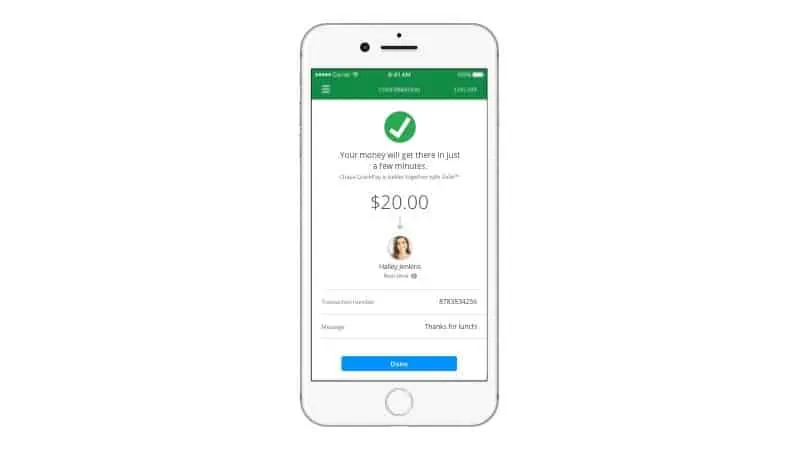
Just because a payment that someone has made through Chase QuickPay hasn’t gone through doesn’t mean it isn’t working. There are many reasons that could be behind this. If you’ve sent a payment or have been sent one, and the money hasn’t come through, check the following.
- The date set on the payment when it was sent.
- Your email receipt for details of the payment.
- Any pending transactions on the account that was sent the money.
It’s possible that a transaction won’t show up as pending. Even if you’ve seen someone send you the money in front of your eyes, sometimes the app doesn’t catch up fast enough. It’s always worth waiting until the date and time that was set for the transaction before you start to panic.
You should have been sent a transaction receipt if you made a payment. You can check this if a payment hasn’t gone through and see if anything stands out. One thing to look for is the date and time you set the transaction to. Sometimes users accidentally set these to weeks in advance, and then issues arise.
You may also notice on your receipt if any of the details for the transaction were incorrect. Double-check these to ensure the money is being sent to the right person.
Why is Zelle Temporarily Unavailable?
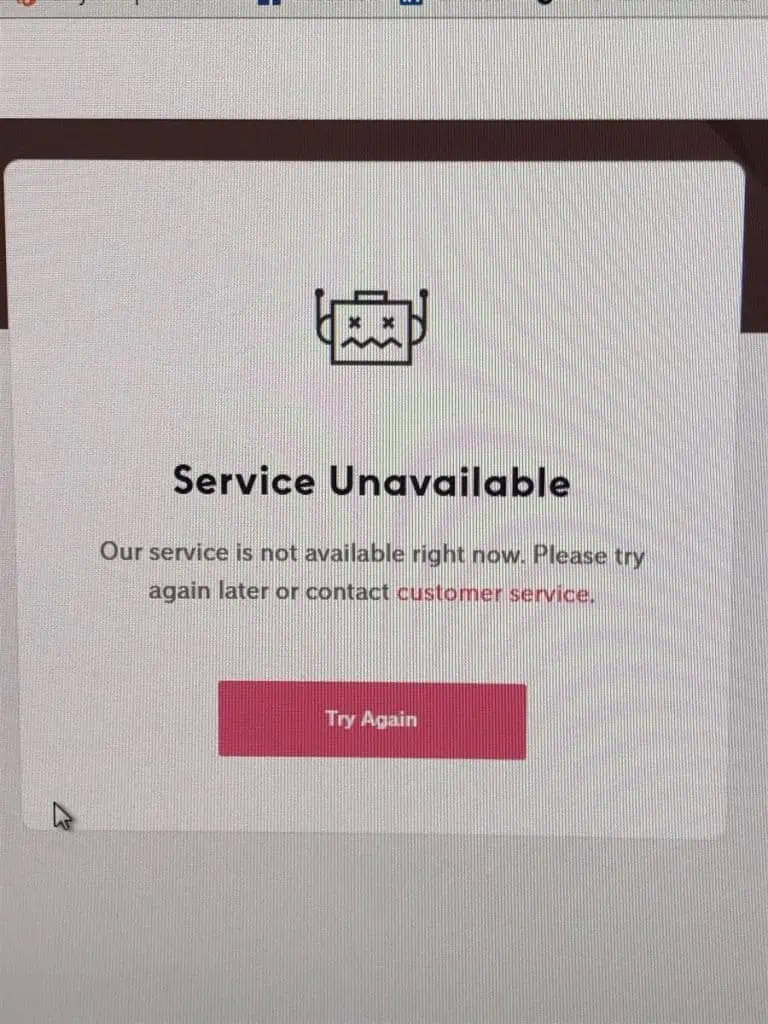
When trying to make a payment with Chase QuickPay, you might see a message that reads, “why is Zelle temporarily unavailable?” This message doesn’t necessarily mean that either Zelle or Chase QuickPay is having problems.
Instead, this message is presented to users trying to make a payment to someone they have paid in the past but whose details have changed. If you see this message, you need to cancel the transaction immediately.
Now you need to contact the payee and get the correct payment details for them. This will ensure that the money you are sending will get to them and won’t get stuck in pending transactions. There’s nothing worse than knowing that you’ve sent money but having sent it to the wrong details entirely.
To avoid this ever happening, it’s always good to check with the payee that their details are the same as the ones you have. All you need to do is check a few numbers with them, and that way, everyone will feel better about the transaction.
Do I Have to Enrol in Chase QuickPay?
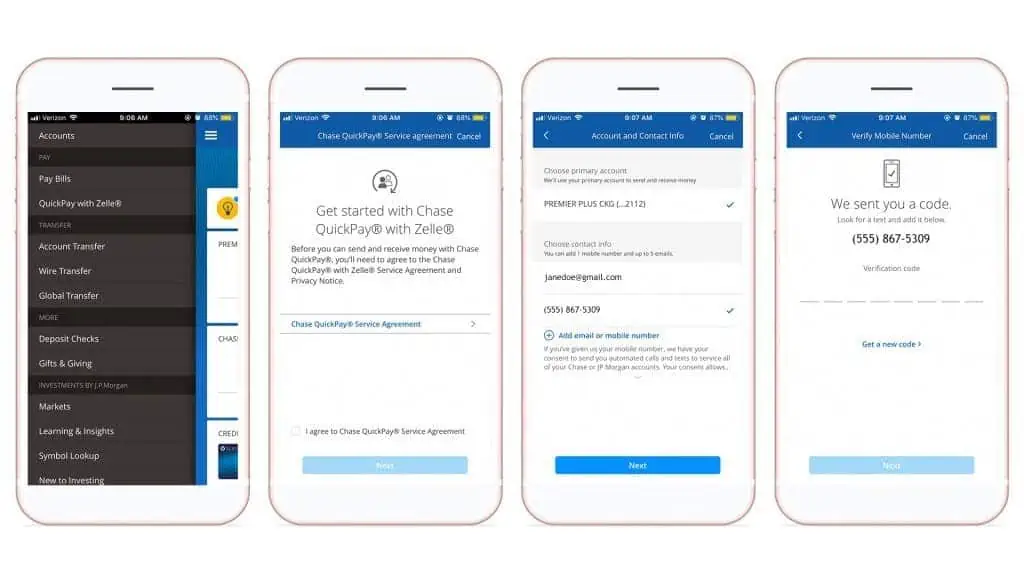
The simple answer here is that you must enroll with Chase QuickPay before you can use the service. However, you won’t actually be able to send any money using it unless you enroll. Whenever you make a payment with Chase QuickPay, the Chase app or website will prompt you to agree to the terms and conditions of using the service. This acts as your enrolment, so you should always be enrolled.
However, you don’t need to be enrolled separately to Zelle as well before you can make a payment. Since Chase uses Zelle as a service, you’ll be enrolling with the service through them.
If you don’t think that you’ve enrolled with Chase QuickPay, then you’ll need to double-check the transaction. You should be able to see if you used Chase QuickPay in the transaction receipt. This will show the method used to send all money and will show if you used a standard payment method or Chase QuickPay.
Conclusion
Those are the most common queries when it comes to users experiencing issues with Chase QuickPay. When two services are working together, problems ultimately fall to the user to experience. Both Chase and Zelle are highly respectable companies though, and each one respects their customers. There’s no way that there would be an outage or issue with either Chase or Zelle without one of the companies telling all of their users.
Hopefully you’ve found an answer to your query here. If you’re curious