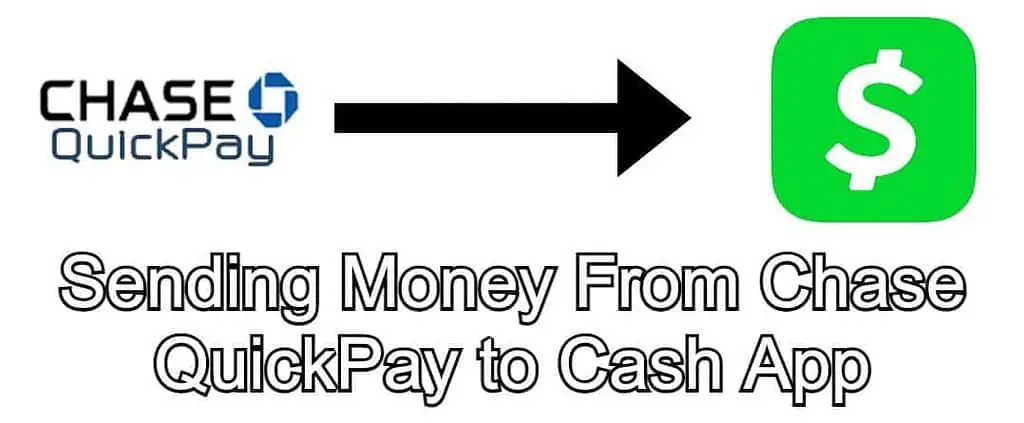Chase QuickPay is a relatively new service that allows you to pay people much faster than usual. While standard person-to-person bank transfer services are still quite speedy, you sometimes need to get money into someone’s account on the same day you send it. That’s why Chase QuickPay exists. This guide will cover how you can send money from Chase QuickPay to Cash App. While it’s not as straightforward as it is with other banks, it’s still an easy way to access your money quickly.
You can’t send money with Chase QuickPay directly to a Cash App account. To send money from Chase QuickPay to Cash app, the receiver has to link their bank with their Cash App account. This allows you to send money via the speedy service without compromising on where the recipient receives it.
Now we’ll walk you through each step to help you send money between these two services.
Step 1 – Link Your Bank Account and Cash App Account

The first thing you’ll need to do is make sure your bank account is linked to your Cash App account. Since Chase QuickPay works with most banks through Zelle, you can check if your bank is compatible on the official page here. Once you know which account to link, follow these instructions.
How to add your bank account to Cash App.
- Banking Tab
To open the Banking Tab you need to tap the button on the bottom of the screen. This wil take you to the next step.
- Add Your Bank Account
In the Banking Tab, you’ll have a few different options. You need to select the “Add a Bank’ option. You may need to scroll down a little to find it.
Now Cash App will take you through the process of adding your account. To do this you will need the name and address associated with the account, your Social Security Number, and the account and routing number of the bank account.
Once you’ve completed the setup process, your bank will be added to Cash App.
Step 2 – Send Money With Chase QuickPay

Now it’s time to send the money you need to send using Chase QuickPay. The service is straightforward, allowing you to send money in minutes.
First, you’ll need to sign in to your Chase App and head to the ‘Pay & Transfer‘ menu. At this point, you can choose ‘QuickPay with Zelle.‘ From here, you can choose the amount to send, and then you’ll need the email address or phone number of the person you’re sending money to.
Once you’ve confirmed the amount, an email or text will be sent to the recipient. At this point, they need to be the one to take further action.
Step 3 – Accept the Money

When you receive a text or email from Chase QuickPay, it will take you through the process of accessing the money that has been sent. This usually requires you to set up either a Zelle or Chase account. Follow the steps provided, and then the money will be deposited in the account you have linked during this setup process.
Bear in mind that you must set up this account with the same bank account that you have already linked to Cash App.
Step 4 – Access the Money Through Cash App

Once the money is in your bank account, you can access it in Cash App. You can deposit the money into your Cash App account and spend it on your card. You could even withdraw it from an ATM, though this may incur charges.
Conclusion
That’s how you can send money from Chase QuickPay to Cash App. Unfortunately, it’s not the most straightforward process. Many users are making requests for Zelle to work with Cash App every day, so it may be possible one day to send money directly between the two. However, since Chase QuickPay uses Zelle at the time of writing, this is the only way to send money between the services.