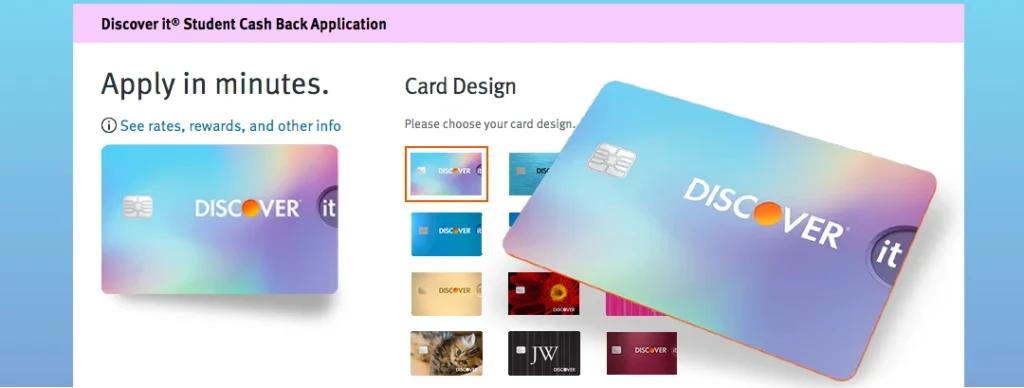Discover is one of the most famous banks in America. It is consistently ranked in top listers. Discover offers a wide design range of credit cards. These credit cards have many attached benefits. Furthermore, every credit card has its own annual fee. To clarify, Discover has a record of changing the designs of credit cards. Therefore, the customers are recently wondering, “does Discover offer iridescent card?”
Yes, the iridescent card is available in one of many designs of Discover. Furthermore, the iridescent card is trending as a favorite card for Discover customers. Discover iridescent card design is available for the two credit cards of Discover.
What Exactly Is an Iridescent Card?

Well, the first thing is that it is not a type of card. It is just the design aspect of the card. Discover has started offering the iridescent card. Technically, the iridescent means a surface that changes color with the angle.
Hence, the iridescent card is the one that has multiple colors. If you view from different angles, you will see the different colors. Moreover, you will see a mixture of different shades. Resultantly, that is appealing to the customers. Consequently, the customers are looking for the option to get an iridescent card.
Which Discover Credit Cards Have Iridescent Design?
Discover has eight different types of credit cards. Out of these eight cards, only two have the option of iridescent design. The following are the credit cards that have iridescent design options: –
- Student Cash Back Credit Card
- Student Chrome Credit Card
Apart from these two, none of the other cards have an iridescent design.
How To Apply for Student Cash Back Credit Card?
You can apply for an iridescent design of student cash-back cards easily. Please follow the below steps.
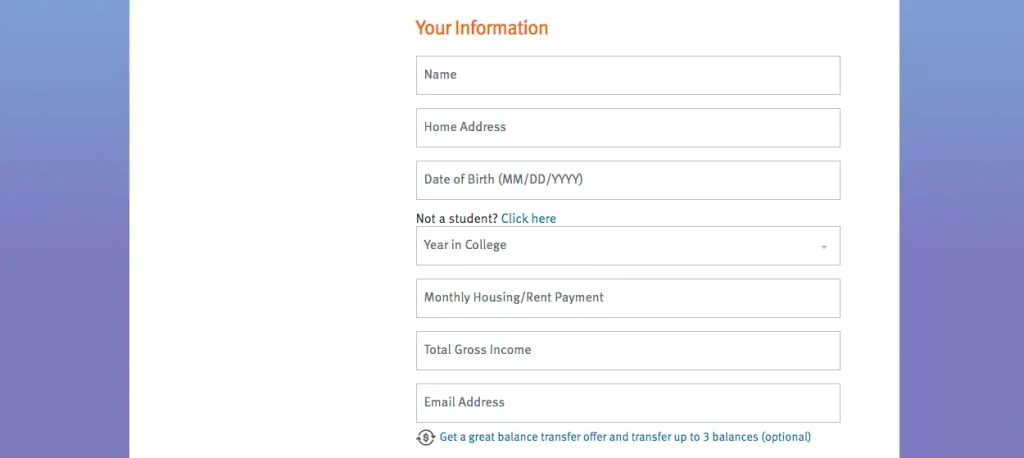
- Open the application page of Student Cash Back Credit Card.
- Select the iridescent design from the option of designs.
- Enter your “Name” in the first box.
- Add “Home Address.”
- Put your “Date of Birth.”
- Select your “Year in College.” You can also choose if you are not a student in college.
- Input your “Monthly Housing/Rent Payment.”
- Mention your “Total Gross income.”
- Enter your “Email Address.”
- Check the “Agree to Terms & Conditions” box.
- After that, you have to check the “Agree to Electronic Communications” box.
- Last, you have to check the “Authorization for the Social Security Administration to Disclose Your Social Security Number Verification” box.
- Click on the “Submit” button.
How To Apply for Student Chrome Credit Card?
To get the iridescent design for your Student Chrome card, follow the below steps: –
- Open the web page of the Student Chrome Credit Card application form.
- Select the iridescent design.
- Enter your “Name.”
- Enter “Home Address.”
- Put “Date of Birth.”
- Select your “Year in College.” You may also select if you are not a student.
- Insert “Monthly Housing/Rent Payment.”
- Input “Total Gross income.”
- Add active “Email Address.”
- Mark the “Agree to Terms & Conditions” box.
- Next, check the Agree to Electronic Communications” box.
- Lastly, check the “Authorization for the Social Security Administration to Disclose Your Social Security Number Verification” box.
- Hit the “Submit” button.
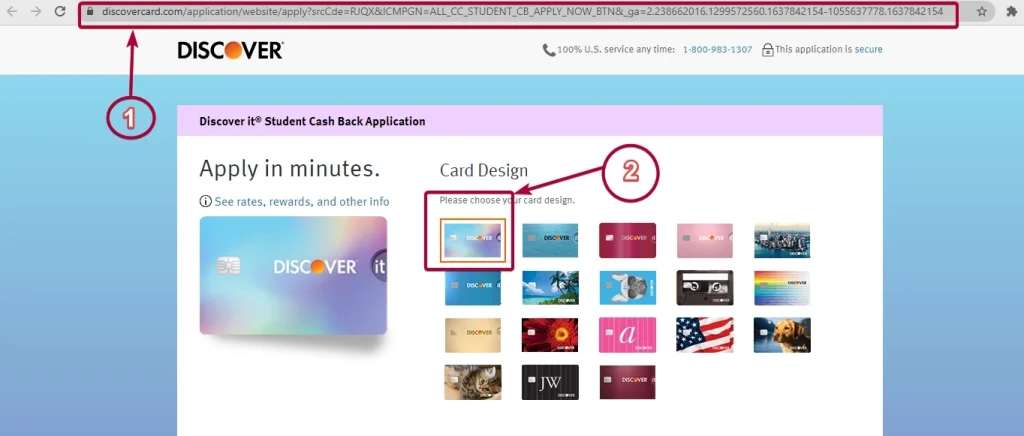
Conclusion
Discover iridescent card is available now. It is the latest design from Discover. However, it is only available for the two credit cards discussed above. However, the other credit cards do not have the option of iridescent design yet. You can easily apply for the iridescent design right now. If you wish to cancel it later, you can also cancel the application without issues.
If you want to apply for a virtual credit card, you can see the best virtual credit card providers here!