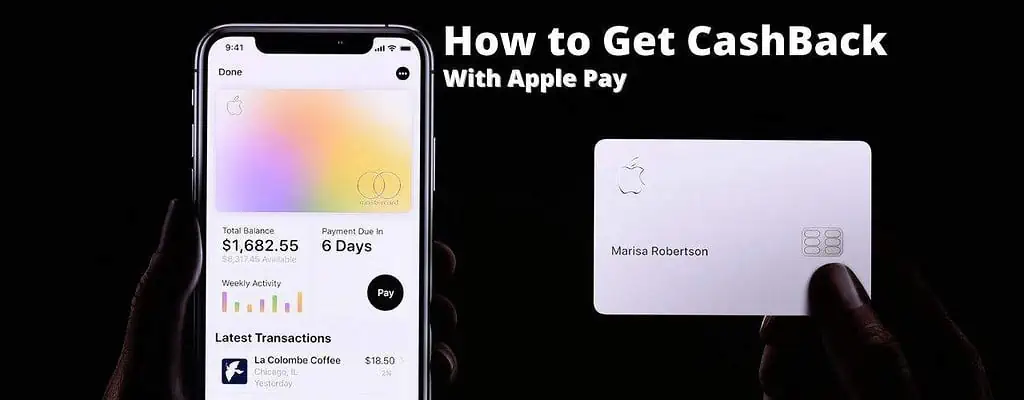We work hard for our money, which is why we want it to work for us. Cashback is a credit card program that rewards users with rewards when spending money using their card. While Apple Pay isn’t a credit card, there are two ways you can get cash back when using Apple Pay.
You can get cashback with Apple Pay by linking a debit or credit card that offers cashback or if you become an Apple Card customer getting an Apple Card, which you can apply for easily.
Option 1: Link Your Cash Back Debit or Credit Card to Apple Pay

Linking a credit card to your Apple Pay is easy and makes life simpler. You can leave all your plastic at home, which also limits the risk of loss or theft. To get cashback via Apple Pay, all you need to do is link your cashback credit or debit cards using the directions below.
- Make sure you have what you need, which includes the following.
- A device that offers Apple Pay
- the latest operating system
- An Apple ID
- Go to the Wallet app and press the plus sign
- Follow the instructions on your device, add your card information. You will be required to enter the card security code and may have to download an app from the card issuer or the bank that supports your debit card. If you are in mainland China, you may be required to create a passcode.
- Once the information is in, hit the next button. Apple Pay will send your information to the institution that issued your card for verification. They will be the final decider if you can use your card with Apple Pay. Banks and creditors might ask for more information before approval.
- Once the institution verifies usage, you hit “Next” and start spending to earn cashback.
If you’d like to link Chime and Apple Pay look here!
Option 2: Get An Apple Card

If you’re the type of person who uses an Apple Watch, iMac, Macbook Pro, iPhone, and iPad, then you are the perfect candidate for the Apple Card. Cashback is one of the features they offer. Here are the perks.
How to get an Apple card
- Go to this link.
- Follow the application proccess.
- Wait to be approved.
Where Will My Cash Appear?
Getting cashback is a fantastic option and a great way to save money. But where do you get your cash in Apple Pay once you’ve earned enough and want to use it? It’s simple to get your money from Apple Pay. All you have to do is follow the steps below.
- The 1 – 3% earnings you’ve obtained from spending will go into your Apple Cash account, which is in your Wallet App.
- Your cash will show up in your Apple Wallet in the Apple Cash card.
- Rewards can be spent on purchases, pay your card statement, or transfer the money to your savings account.
What is the Difference Between Apple Cash, Apple Pay, and Apple Card?
While they all sound very similar, there are distinct differences in all these terms, which we break down for you below.
What is Apple Cash?
You can find Apple Cash in your Wallet app. It looks like a credit card and says, Pay Cash. The idea of this service is along the lines of Venmo or Zelle, where you can link it to your bank account to send or receive money via your virtual Apple wallet. The setup is simple, and you can even send cash simply by asking Siri.
Like other apps that are interchangeable with your Apple devices, so is Apple Cash. You can send money via your iPhone, Apple Watch, or your iPad. When you have money in your Apple Cash, you can use Apple Pay, which we discuss in a minute, to pay for purchases without linking your credit card.
You won’t earn cashback when you spend your Apple Cash, though, which is the goal. Apple Cash is a great feature, but if getting money back on your purchases is the goal, we recommend you still link your cashback credit card or Apple card.
Sending funds with Apple Cash is easy. Just tap the Apple Pay button, put the amount you want to send, and hit “Pay.” When someone sends you cash via this system, the money will appear in your Wallet under Cash. You can use it as a credit card with Apple Pay or have it sent to your bank account.
What is Apple Pay?

This service is offered through the wallet app on your Apple device. All you do is add a credit card to your virtual wallet with the steps we gave you above and leave your plastic at home. There are many benefits to using Apple Pay instead of the traditional way we think of a “wallet.”
As we mentioned earlier, leaving your cards at home diminishes your risk of losing them or having them stolen. Another plus is that you don’t have to touch anything when you use Apple Pay, which significantly diminishes the possibility of jeopardizing your health with unseen germs. It’s a faster approach to paying than cash or credit cards, and more than 85% of retailers in the U.S. accept it.
There is always a risk of losing your phone, but reporting it is simpler when you use Apple Pay because your cards will be safe at home, and you can cancel them quickly. A smartphone is harder to break into, whereas a credit card gives the thief all the information they need right at their fingertips.
As you can see, the main difference between Apple Cash and Apple Pay is that the first is a way to transfer money using Messages, and the money shows up in the Apple Cash card in your Wallet. Apple Pay is a contact-free and secure way to pay for things like coffee, travel, or food.
What is Apple Card?

Unlike the other two, this is a credit card that offers up to 3% Daily Cash as a reward on purchases made. There are no annual fees, no foreign transaction fees, or late fees. As it turns out, this card is completely free of costs altogether. But if you are late or miss your payments, they will add more interest to the balance.
You can apply for one online, and they will send you a numberless titanium card to keep at home, but you must request it, and it has to be added to your Wallet app on an eligible device. You are also required to have an Apple Cash card, which is right in your Wallet.
They will never sell your data and their variable APRs range from 10.99% to 21.99%. The cash-back program is for some retailers but not all. Some examples of retailers where the 3% cashback is unavailable include Walgreen Optical and Hearing, Nike branded stores and Panera.
An Apple Card offers users a way to securely intertwine everything they have, which is why it’s an excellent option for Apple users. This card also provides tools to help you manage debt and spending.
Conclusion
Cashback programs first appeared in 1986, and ever since then, consumers have been all over getting money back for their purchases. Getting cashback with Apple Pay is taking a solid system and moving it into the 21st century.