Synchrony offers a wide variety of credit card services and financial products to its customers. When you are ready to pay your Synchrony credit card bill, you need to know where to go and what steps to follow. How do I pay my Synchrony bill online?
You can pay your Synchrony bill online by logging in on their main login page. Select “Payments” and then “Make a Payment.” Fill out how much you would like to pay and which account you would like to pay from. Finally, select “Submit” to authorize your payment after carefully checking the details.
If you are ready to pay your credit card bill online, here is everything you need to know.
Registering Your Synchrony Account
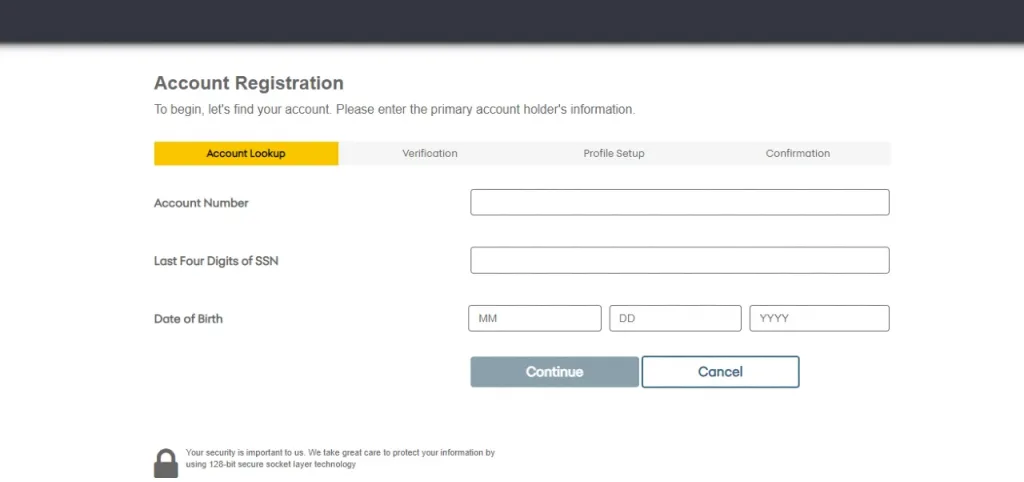
Paying your credit card bill online is extremely important if you want to make same-day payments and have convenient access to your account. Synchrony makes it easy for you to manage your account online. However, you will need to register your information if you have never used their online portal before.
Head over to their main login page and select “Register Now” in the blue box on the right-hand side of the screen.
First, they will need to look up your account. Make sure to have your credit card handy before you sit down to do this. You will need the account number, the last four digits of your social security number, and your date of birth.
From here, they will work to verify your account and identity.
Once you have cleared these first two stages, Synchrony will walk you through the steps to set up your profile. You will select a username and password that will grant you access to your credit card account in the future. When you finish, they will confirm your information and you will be all set.
If you are thinking of getting an auto loan, here is everything you need to know about the AAA Auto Loan program.
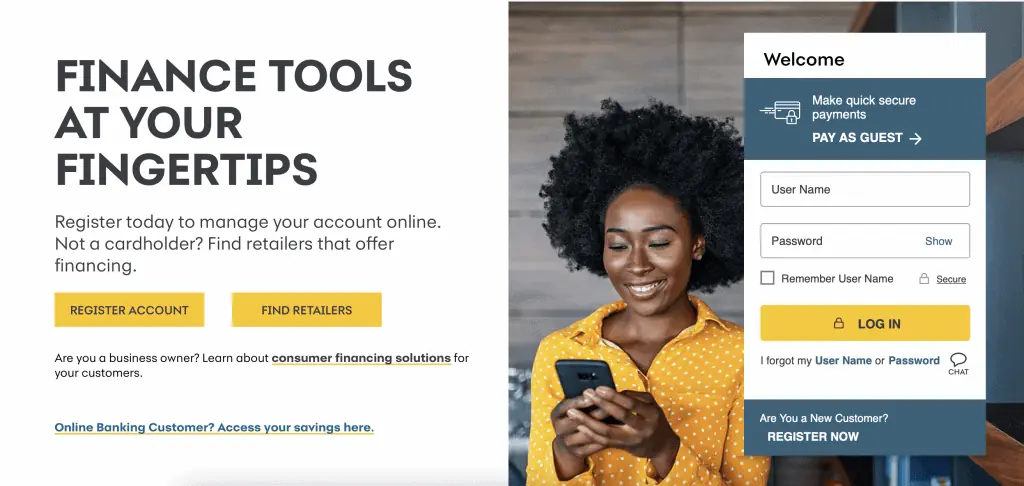
How Do I Pay My Synchrony Bill Online?
For those who already have a registered account with Synchrony, you simply need to know where to find the Synchrony credit card login page. Head over here and fill out your username and password in the blue and white box on the right-hand side of the screen. If you want to save time in the future, select “Remember User Name.”
After logging in, you will see a button that says “Payments.” Click here, and then select “Make a Payment.”
This will give you the option to enter how much you would like to pay on your Synchrony bill. You may want to pay the minimum amount due, the statement balance, or a custom amount. How much you choose to pay is completely up to you.
Upon entering how much you would like to pay, you can choose which checking account you would like to pay from. If this is your first time learning how to pay your Synchrony bill online, you may need to enter this information.
Review all of the details and make sure everything is accurate. When finished, you can click “Submit.”
We also made an article about one other Synchrony collaboration card The Wolf Furniture credit card – and if it’s worth getting?
Synchrony Credit Card Payment without Logging In
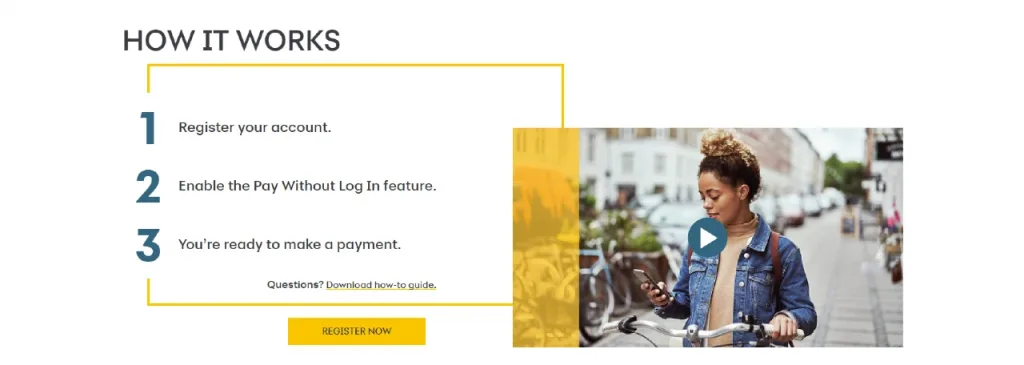
Do you have a hard time keeping track of all your usernames and passwords? With this feature from Synchrony, you no longer have to log in to pay your bills. Their Pay Without Log In function still allows you to make same-day payments without the headache of remembering passwords. You can use it with any connected device.
If you have never used this payment method before, you will need to enable it first. Here are the steps you need to follow to pay without logging in:
- Head over to the main login page and log in to your account. Make sure to select the “Remember User Name” box located just beneath the password section. Once this is selected, go ahead and log in.
- If this is your first time logging in on this device, they will give you the option to remember the device. Select this option if you do not want to answer a security question when you go to use Pay Without Log In. If you do want to answer a security question each time, choose “Do NOT Remember Me.” Click Continue when finished.
- Go back to the home page and select Pay Without Log In.
- Confirm your account information on the screen. If it is accurate, select Continue.
- Select your payment amount (minimum payment, current balance, or a custom amount). Choose your payment method and click Continue.
- Your payment will not take place until you select “Authorize Payment.”
If you want to view the step-by-step instructions with a visual guide, they have created a handy tool you can access.
How Do I Pay My Synchrony Bill Online?
How do I pay my Synchrony bill online? Understanding the ins and outs of paying your Synchrony credit card bill conveniently online can be quite easy once you know what you’re doing. Whether you want to log in or pay as a guest, this detailed guide will get you started to make easy online payments!
