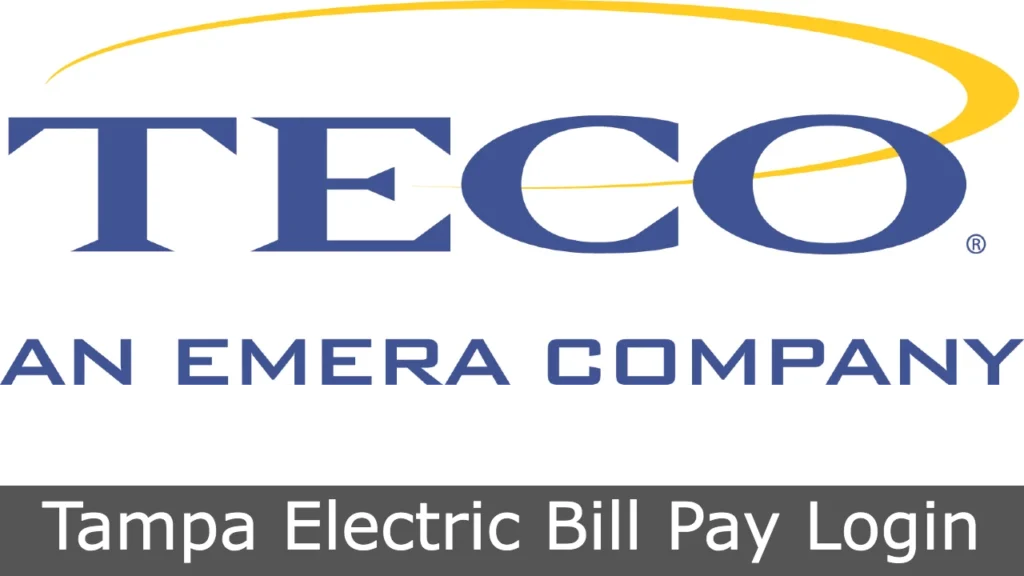All potential and current Tampa Electric customers might need to know some affordable methods of TECO payments. Fortunately, nowadays payments are very diversified and instead of going out, you can do it in the convenient environment of your own home. The following guide comprises all available TECO bill pay methods in a simple and accessible manner. You may gain applicable contact information, such as customer support contacts, payment mailing address and TECO Electric login details.
About TECO Energy
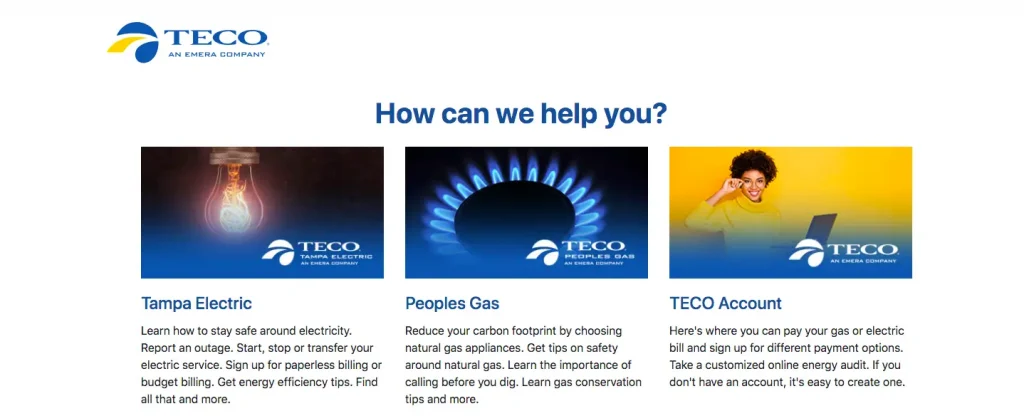
In brief, Tampa Electric (TECO) is the largest electric utility in West Central Florida that serves 800,000 households. The company has been operating for over a hundred years, now reaching the power-generating capacity of 4,700 megawatts.
Retrieve TECO Login Username:
- Login to the account page: https://account.tecoenergy.com/
- Click on the “Forget your Username” button.
- Fill in both “Account Number,” and the “Email address.”
- Click Submit.
- Check your mailbox to collect the retrieved username.
Retrieve TECO Login Password:
- Visit Tampa Electric login page: https://account.tecoenergy.com/
- Click on the “Forget your Password” button
- Enter your actual Username.
- Click Submit.
- Check your mailbox to collect the retrieved password.
TECO Bill Pay Methods
Make Tampa Electric bill utility payments by registering your personal account on the company’s official website or through secure online payment services. Also, the traditional though obsolete methods include paying by mail and visiting the company’s branch office personally.
Tampa Electric guarantees to provide its customers with the most reliable, safest, and professional service, whatever plan they choose.
Pay Tampa Electric Bill Online
It has never been easier to make a TECO bill payment through any of the three above-mentioned online payment procedures. The primary option is an account registration on the company’s official website: https://account.tecoenergy.com/.
It is required to have a username and a password; then, you receive a confirmation email. The next step is to login using valid credentials. Consistently follow the guidelines provided for your utility bill payment.
Pay TECO Bill Via KUBRA EZ-PAY
The payment system allows sending payouts globally in a transparent and honest way. The service fee is insignificant. Please see through:
- Visit the official TECO website page: https://www.tecoenergy.com/.
- Choose the “Pay Bill.”
- Enter the “Kubra EZ Pay.”
- Push the “One Time Payment” button.
- Putin account number and a valid zip code.
- Click Next.
- Use the latter instructions.
Pay TECO Bill Via AutoPay
This payment scheme is a predictable and reliable way to pay your TECO bills. All transactions are fully automated, either from your bank account or the company’s personal account. Provide a Tampa Electric login in order to start the AutoPay payment procedure:
- Visit your personal account page: https://account.tecoenergy.com/
- Enter TECO Login username and password.
- Enter the “Login” button.
- Provide accurate bank account details.
- Start the AutoPay payment process.
Your personal online banking experience may be a secure decision for any financial operations. Please ensure correct account information before making any payments.
TECO Bill Pay In Western Union
Pay a visit to one of the nationwide Western Union offices to make your TECO bill payment. The company has been an authorized partner of TECO and guarantees accurate and trustworthy services.
To make the payment immediately for a reasonable money transfer fee, provide your account number or bill. Both checks and credit cards are accepted. In order to check the availability of the nearest Western Union branch office, please do:
- Visit https://location.westernunion.com/ .
- Enter the information into the corresponding fields.
- Check the closest departments.
Make Payment by Mail
Another, more old-fashioned way to make TECO electricity bill payments is the mail service. United States Postal Service provides residents with mail delivery and other services, including but not limited to utility bill payments.
As a U.S. resident, you can pay either in cash, by credit card, or check. As soon as you receive the confirmation that all forms are filled correctly, you send your payment to the address below:
Tampa Electric Company
P.O. Box 31318
Tampa, Florida 33631-3318
TECO Payment Support
TECO offers several payment plans, including late payment arrangements, senior citizen plans, and more. For those not able to pay bills on time, there are easily accessible individual payment plans listed on the official Tampa Electric (TECO) website.
Overdue Utility Bills
In case you failed to find an affordable payment plan, contact the company’s customer service. The company offers payment arrangements or LIHEAP for its customers to conduct electric utility bill pay transactions on schedule.
Payment arrangements are scheduled payments that process on your specified dates. To apply for the payment arrangement, complete the online form and submit it electronically. In case of misunderstanding, please inquire with the customer service department.
LIHEAP helps low-income households in managing utility bills and all issues related to energy and water supplies. For further information, please contact the company’s customer service department.
Overdue/Late Fees
Tampa Electric penalty fees include:
- Late Payment Fee is charged to a customer who has now shown diligence about paying their bills on time.
- Returned check Fee is charged if the bank declines to honor your check. This is a typical issue when there’s not enough money in the check writer’s account to make a necessary payment for the utilities.
Summary
The article offers full coverage of the most comprehensive Tampa Electric customer utility billing services available online, in person or by mail. Bringing TECO bill payments up to date simply through your protected official account or use online payment systems. Regular options include paying by mail and visiting the company’s branch office personally. Whatever you choose, please ensure to stick with the most affordable payment plan and process transactions on time.
Tampa Electric Contact Information
Customer Care (Hillsborough County): 813-223-0800
Mail:
Tampa ElectriPOO. Box 111
Tampa, FL 33601-0111
Find the best ways to finance an iPhone here!