The Walmart Credit Card is not only useful for all of your shopping but a great card to have for other needs. But nothing is more frustrating than not knowing how to log in to your Walmart Credit Card online. The Walmart Credit Card can be confusing because it is a Capital One Mastercard.
To log in to your Capital One Walmart Credit Card you will need to go to “https://walmart.capitalone.com/“, From here you will be presented with the option to “Sign In” or “Set Up My Account.” Press “Sign In” and enter your username and password.
While it is technically that straightforward we know that problems arise. Let’s go down our checklist when logging in and talk about any alternative routes that may occur.
Walmart Credit Card Login in a Few Easy Steps
Let’s go back to the beginning and do a quick walk-through of what it looks like to log in to your Walmart Credit Card with the Capital One Login. Most people have trouble locating the page so we can talk about two different ways to get there.
1. Go to Walmart credit card login page
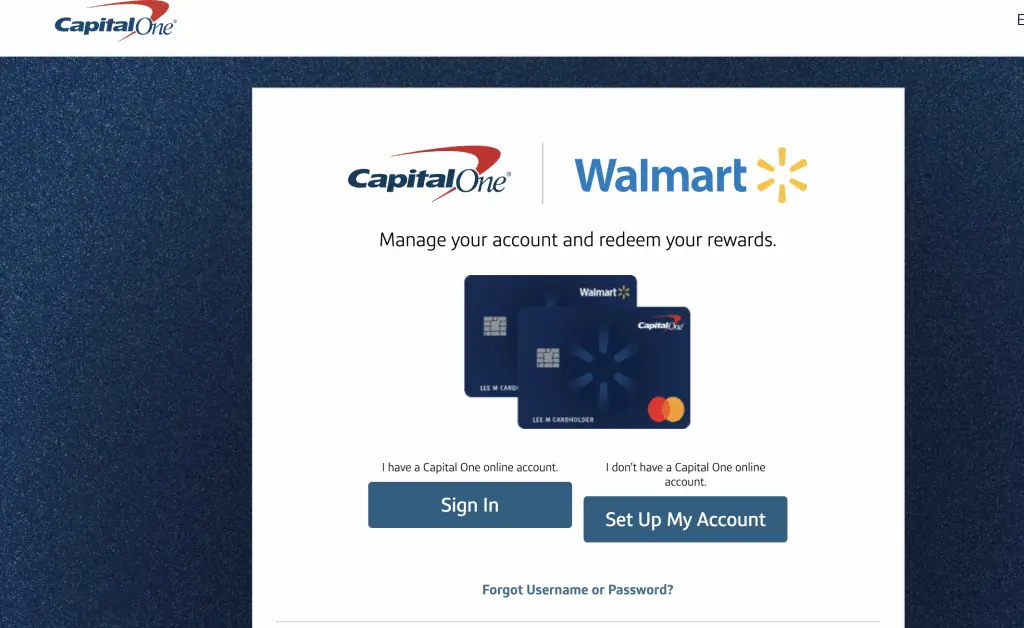
In your address bar type in, “https://walmart.capitalone.com/“. Most people think that the Walmart Credit Card Login is on their storefront but it’s actually directed at Capital One’s webpage.
2. Tap ”Sign in”
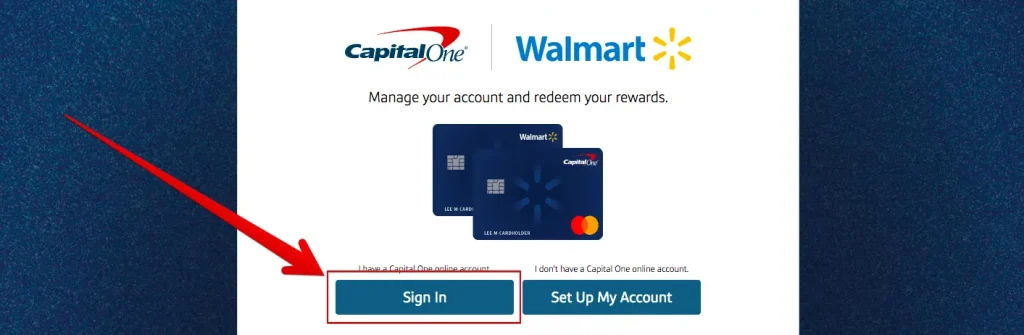
You will see that immediately you have two options. “Sign In” and “Set Up My Account.” For those with established accounts, you will press “Sign In.“
3. Enter Username & Password
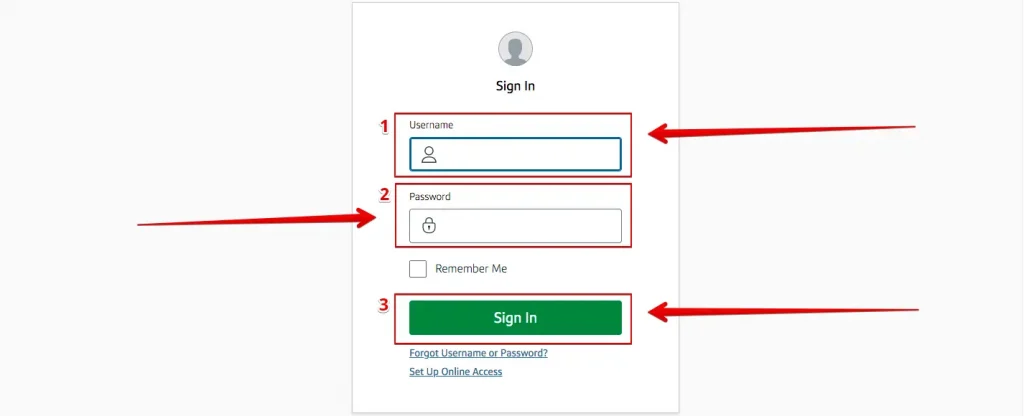
You will know if you have an established account because you will have made a username and a password upon logging in for the first time. This exact username and password will be prompted on the following page for you to enter.
Now you should be logged in to your Walmart Credit Card where you can track your activity, pay your bill, and many other benefits.
If you want a virtual credit card, check it out here!
Set Up Your Walmart Credit Card Login
Now, there is the other option of setting up your Walmart Credit Card. This is the option where you will press “Set Up My Account” and is for users who have not yet created a username and password.
Some of the same steps will apply.
1. Tap ”Set Up My Account” on the landing page
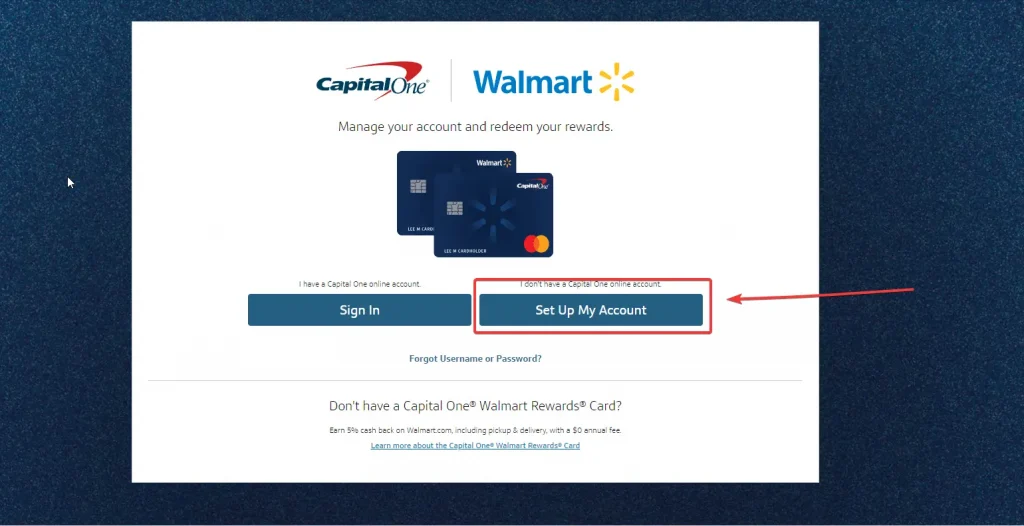
You will still head over to “https://walmart.capitalone.com/“. to set up your account. But this time choose “Set Up My Account.”
2. Enter your Last name and Social Security Number

You will now be prompted to provide your last name as well as your social security number. They use your social security number to open up your credit card. You will also be asked to provide your birthday.
Now you’re done.
Once this information is input you will be brought to the homepage for the first time to view your statement. From here you can pay your bill among other benefits.
Make sure your credit card is activated
It’s important that your credit card is both activated and matches the information you provide. This is not the same as applying for a credit card. This is for those already with an activated Walmart Credit Card.
Forgot My Password
Sometimes even with an activated account, we can’t log in because our username or password is incorrect. Walmart and Capital One have an easy Password/Username Recovery Program.
Under the main page, you will see the link below the sign-in options that reads, “Forgot Username of Password..” Click this and you will be brought to a webpage that first starts with your username.
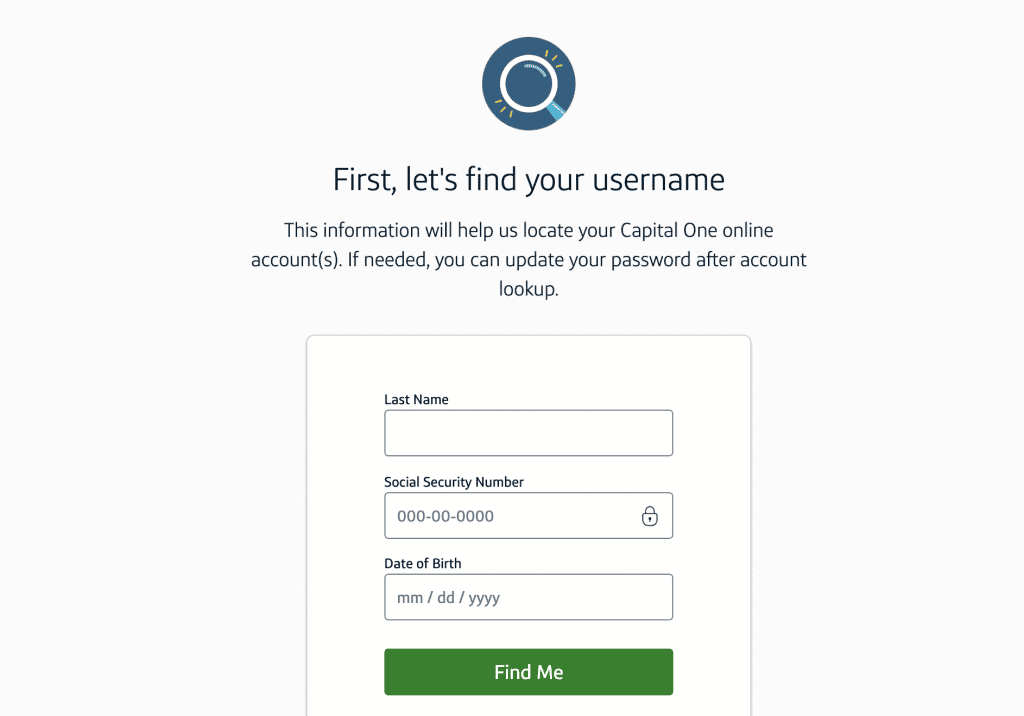
Similar to setting up your account, you will enter your last name, social security number, and birthday. That way they can find you in the system and locate your username. From here they then will use the email associated with the account to recover a link and reset a new password.
From here you can log in with your new password and the username you relocated using this service.
Benefits of Using an Online Login
You may not feel bothered at all to use the online log in but there are so many benefits of having Capital One be the main supplier for Walmart. Other than viewing your statement and paying your bill, you can keep track of your rewards too!
The list below is some of the amazing benefits that you can take advantage of when you have the Walmart Capital One Credit Card. This list includes but is not limited to:
- Take advantage of 5% Cash Back at Walmart.com for pickup and delivery.
- Get 2% cashback with in-store Walmart purchases along with travel and resturant purchases.
- Get 1% cashback on all other purchases.
- As an introductory offer you can get 5% cashback IN-STORES at Walmart along with $0 annual fee.
Online Alternatives
While logging in online is very useful to tracking your statements and paying your bill, you can also take advantage of the Walmart Pay App. Once your credit card is approved by Capital One they can link your credit card to the app.
With this, you can touchless and easy purchases straight from your phone. You can also pay your bill, see your statements, and track rewards straight from the app.
Tired of money transfer apps charging a fee for using their product? Read our blog on when and where you can use the Cash App for Free.
Logging In Made Easy
Figuring out how to log in to your Walmart Credit Card should not be an uphill battle. That’s why by typing in “https://walmart.capitalone.com/“ you will be brought to the exact place you need to be. By following the prompts and clicking “Sign In”, you will be able to view your statements in no time.
Technology doesn’t always work and sometimes we have issues with getting online. That’s why Capital One and Walmart are two steps ahead by providing an easy Forgot My Username/Password section so you can recover it.
In the event that you have yet to sign up for an account, you can do so as instructed above. Just remember this won’t work if your credit card has yet to be activated. Don’t forget you aren’t limited to using your credit card just online. Take advantage of the Walmart Pay App to make purchases and track activity.
For more credit card options for online shopping, you can check out the best online virtual credit card !
