Chime has a number of fantastic services to offer customers. You can move money into your account from multiple sources, making it easy to spend through your Chime card. You can even build up your credit score with a Chime Credit Builder card. However, to move money into your Chime account, you first need your routing number. In this guide, we’ll cover how to find your Chime routing number, so you can easily transfer money into your account and spend it.
Your Chime routing number is in the Settings section of the Move Money menu in either the Chime app or website. You can also email a direct deposit enrolment form to yourself from the Move Money menu, which has the routing number on it.
We asked Chime Support if there was any list of routing numbers, but they said that it can vary from person to person but generally these two are the most common:
Stride – 103100195
Bancorp – 031101169
Where is Your Chime Routing Number?
There are two places where you can find your Chime account routing number. The first is in the app or on the official Chime website.
How to Find Your Chime Routing Number in the App or Online
- Open the Chime app or website
- Log into your account
- Open the Move Money menu
- Open the Settings
- Locate your routing number

The method for finding your routing number in the Chime app or on the website is the same. The only thing that’s different is the user interface. The steps to follow will work for both, though.
First, you need to either open the Chime app or website. You must then log into your account on whichever of these you are using. This could be as simple as a fingerprint ID if you have that facility set up on your phone with the Chime app.
For the website, you will always have to log in using your customer number and password. These are the same details you use to log into your account on the app or any other web browser.
Next, you need to navigate to the Move Money menu. This is the area of your account that you would normally use to transfer money from. It’s called the same thing on both the Chime app and the website.
Finally, open the Settings within this area of your account. It should appear as a small cog icon, similar to the one used for Settings in other websites and apps. Within this section of the site or app, you will see your routing number listed alongside your other account details.
How to Find Your Chime Routing Number with a Direct Deposit Enrollment Form
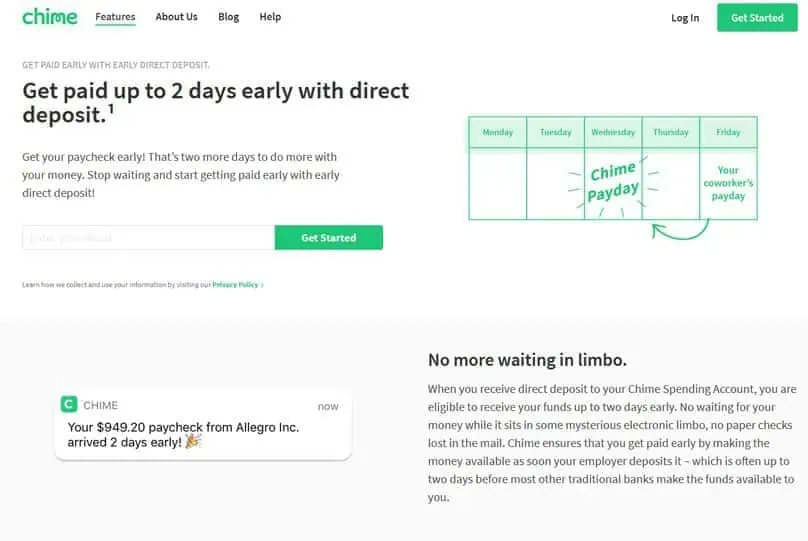
A Direct Deposit Enrollment form is what you send to employers if you want them to pay you directly into your Chime account. You can find it in the Move Money section of the Chime app or website.
When it comes to sending the form, you have to put your own email address in the recipient’s address. This will ensure that you get the enrollment form and no one else. When you have received it, open up the form and look for your account details. They will be listed as the payee on this form. These details will include your name, Social Security Number, and all account details, including your routing number.
Why Would I Need my Chime Account Routing Number?

As this guide might suggest, you need your Chime routing number to get paid. You need to pass this number onto those who wish to pay you in to your Chime account. Without it, it’s impossible for them to send money to you. That’s why it appears on the Direct Deposit Enrollment Form.
It’s an extremely standard piece of information that payers will need. Banks will have additional security in place so that no one can get your routing number from a transfer. Chime even has its own security feature, which allows you to set a password for payments. That way, you know no one else can access your money.
Conclusion
There are two places to find your Chime routing number, the Move Money menu and the Direct Deposit Enrolment Form. Whichever one you use, make sure you keep your details safe. Only share them with those who need to pay you, and make sure they don’t share the details either.
This article might interest you: Loans that accept chime
