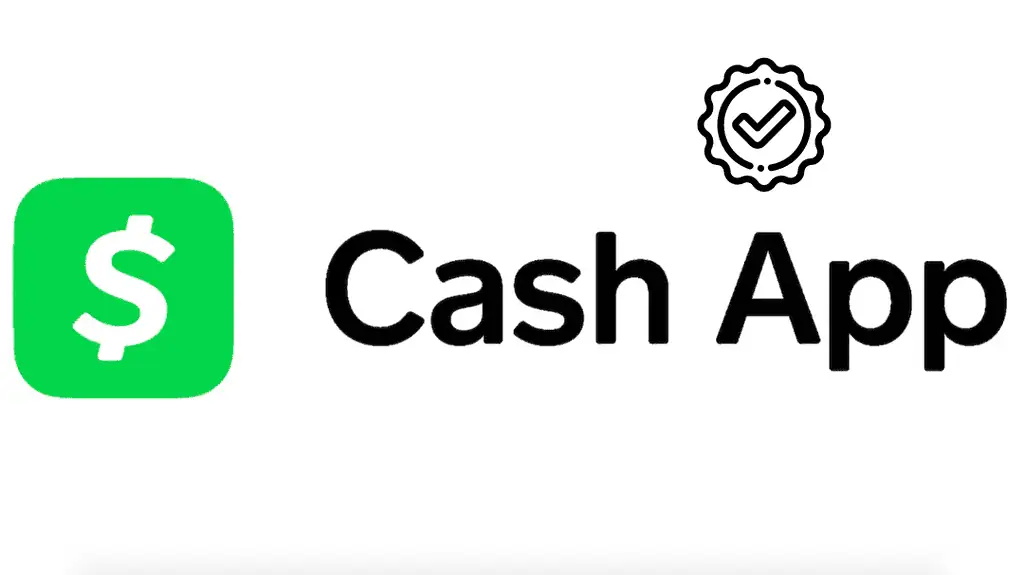If you use a Cash App account to send and receive money online, you may be wondering how to verify your identity on Cash App or simply verify the cash app. The good news is that verifying your identity on a Cash App account is a relatively simple process. This blog post will show you how to verify your identity on Cash App in eight easy steps.
According to the Cash App, any information you send is encrypted and securely transmitted to its servers over Wi-Fi connections or data services. The Cash App also complies with the PCI Data Security Standard (PCI-DSS) Level 1. PCI-DSS is an industry-standard established by the Payment Card Industry Security Standards Council to ensure merchants adhere to a high level of security when processing credit cards electronically. While Cash App transactions are encrypted, you may also consider using a VPN (Virtual Private Network) app when using financial services like Cash App over public Wi-Fi.
Why do I have to verify my identity on the Cash App account?

You may be wondering why you must verify your identity on the Cash App account. The answer is simple: keep your Cash App account safe and secure. By verifying your identity on Cash App, the company can confirm who you are and how safe your money is. A verified Cash App user also receives some additional benefits that we’ll discuss later.
FINRA
Cash App also follows FINRA compliance. In layman’s terms, it’s a safe and regulated way to send and receive money. FINRA is committed to preserving investors and maintaining market integrity to promote thriving capital markets, so it needs banks to collect similar information and verify your identity for your bank account.
SEC
Also, banks are bound to help the government detect and prevent money laundering, hence why they’re also regulated by the SEC. These requirements help to prevent money laundering and other illegal activities. As more and more of our daily lives move online, so do the opportunities for cyber-criminals.
Limitations and Benefits of Using Cash App Without Verification
| Send per week | Buy and sell Bitcoins | Cash App Visa Debit Card | Money receive | |
| Unverified | $250 | Not allowed | Not allowed | $250 |
| Verified | $7500 | Allowed | Allowed | Unlimited |
Without verifying your identity on Cash App, you’ll have a cash app limit on how much you can send, transfer or receive. As per your cash app limit, you’ll be able to send up to $250 per week and receive up to $1,000 per month through Cash App.
Once you verify your identity on Cash App, your cash app limit will go up. You’ll be able to send up to $7,500 per week and receive unlimited money.
How do I verify my identity on the Cash App account?
1- Open the Cash App account on your mobile device.

2- Click on the “Balance” or “$” icon of the Cash App to bring your account information. Scroll down to the fund’s section.
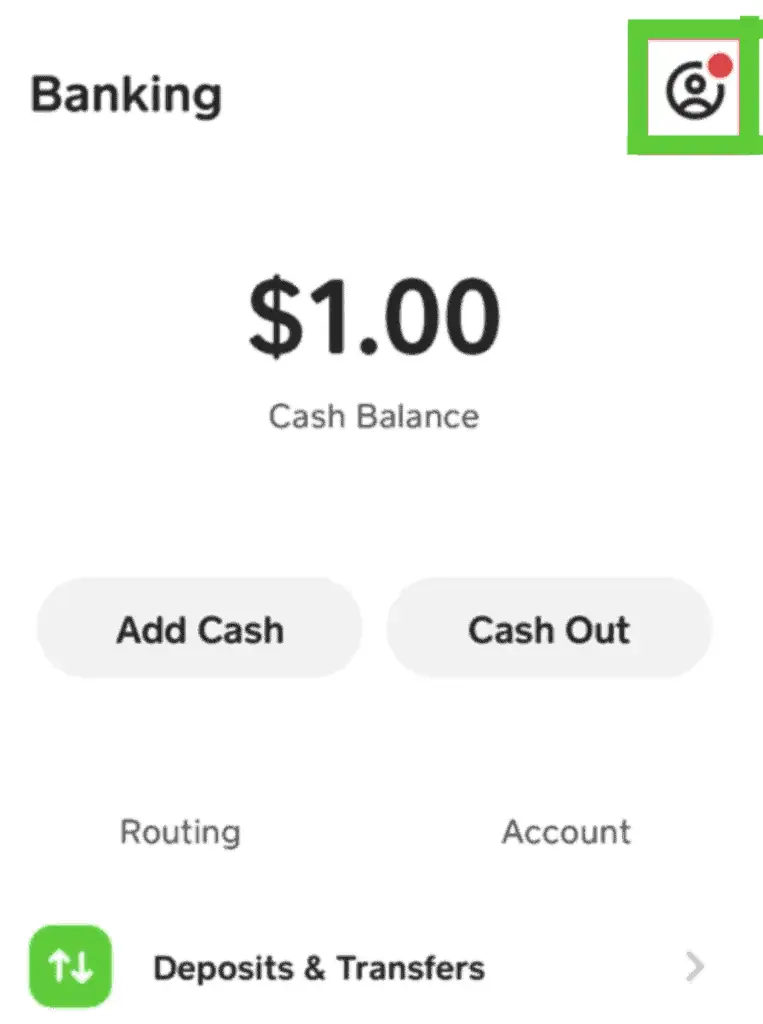
3- Just tap on the “Add Card” tab.
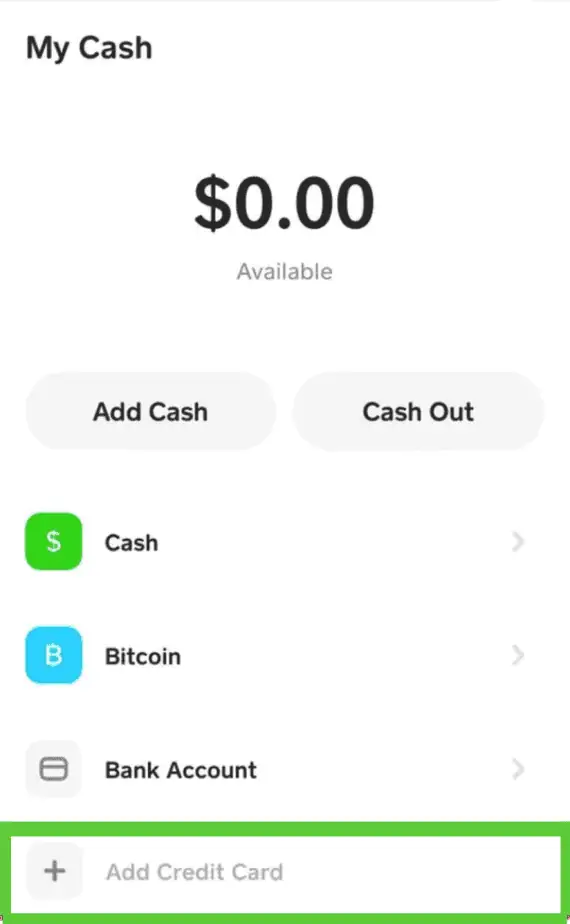
4- On the next page of the Cash App, you’ll see instructions. Please follow them carefully and provide all the requested information (Name, Date of Birth, Account Number, CVV number, and Expiration Date).
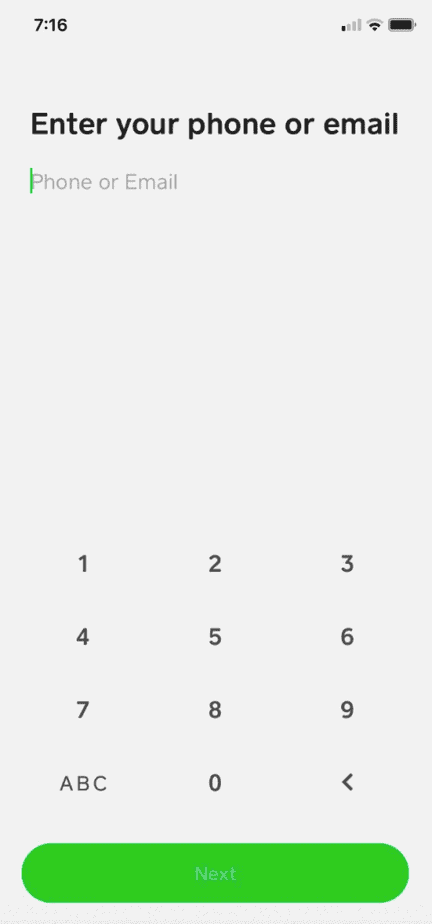
5- Next, head over to your profile page in the Cash App and enter your Social Security Number.

6- Allow camera access to your Cash App account and snap a photo of any of your valid Government-approved identity cards.
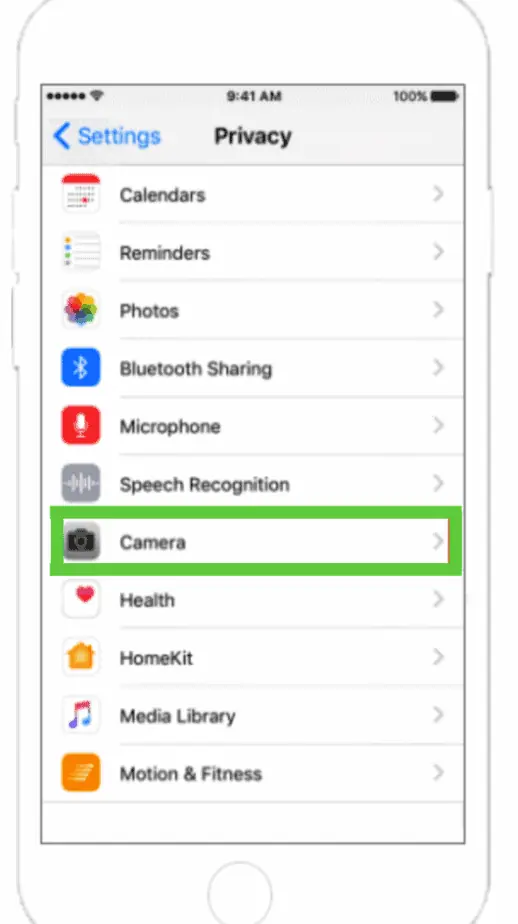
7- Finally, take a picture of yourself and submit your request. It might take up to 24 hours for your verification procedure to be completed.
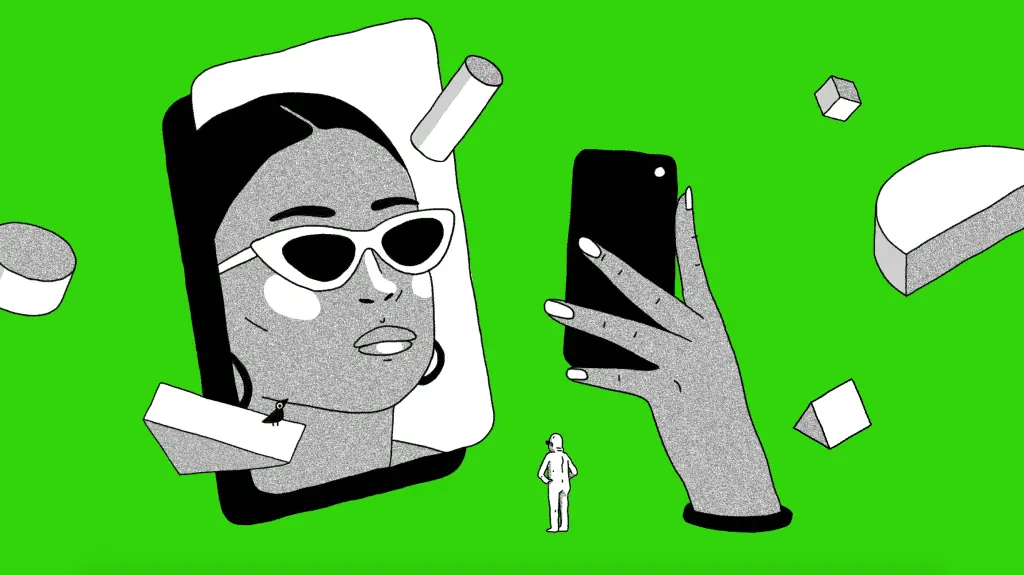
8- Follow the on-screen instructions to finish your Cash App account verification.
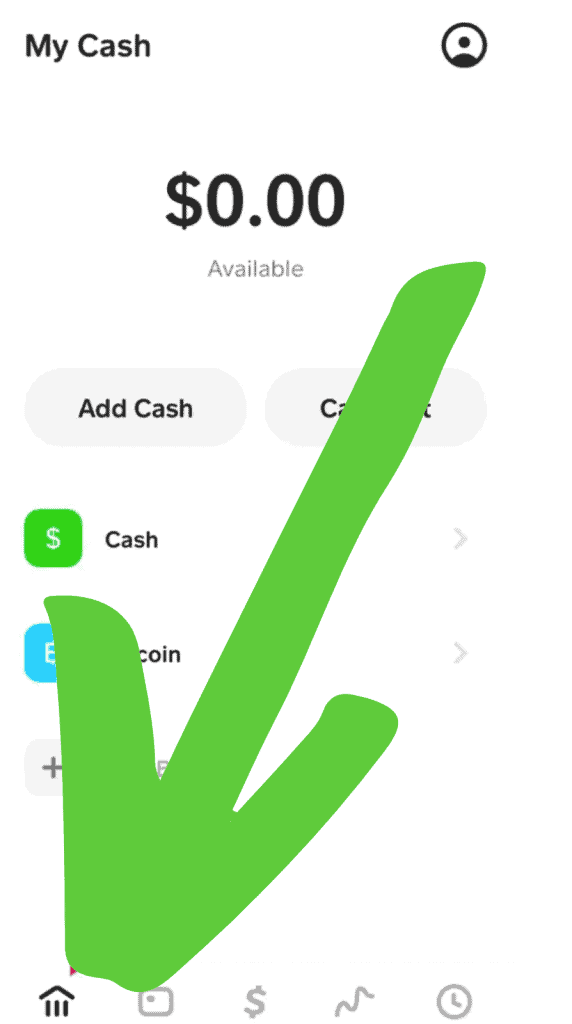
How to verify a Cash App account if under 18?

The Cash App is free to download and easy to use, making it a popular choice among teens (13 to 17 years).
However, there is one important restriction for young users: they must have their identity on Cash App verified by a parent or guardian before requesting a Cash App Card or making a peer-to-peer payment using the Cash app balance.
The teen simply needs to input the parent or guardian’s email, phone number, or Cash App username. Once the adult has been contacted and has given their approval, the teen will be allowed to use all the features of the Cash App. The guardian must have their Cash App ID.
This process helps to ensure that a young, verified cash app user is protected from fraud and other risks associated with using the cash app.
How Long Does It Take To Verify Your Identity On Cash App?

It usually takes around 24 hours to confirm your identity on the Cash App. However, in some cases, it may take up to 48 hours. Once you’ve submitted all the required information, Cash App will review your request and get back to you as soon as possible.
In the meantime, you can still use Cash App to send and receive money, but you may be limited in how much you can withdraw from your account. Once your identity has been verified, you’ll be able to use all the app features without any Cash App limit.
What If Cash App Won’t Verify Your Identity?

Unfortunately, there are many reasons the Cash App verification process may fail. Usually, it is because of your mistakes during your application for verification.
You may not be verified for Cash App because of the age limit. Only people over the age of 18 can be verified users.
Another common reason for rejection is if your ID does not match the name on your Cash App account. If this is the case, you will need to update your Cash App account with the correct information before reapplying for verification.
Finally, you need to double-check that all the information on your ID is legible. If any of the characters are blurred or obscured, your verification may be denied. If you have trouble with this, try clicking a high-quality Picture of your ID with a higher-resolution camera.
Why is Social Security Number and Driver’s License Verification needed in Cash App?

Your social security number is required to verify your identity on the Cash App. This is necessary to prevent fraud and keep your verified Cash App account safe. Your driver’s license is also required to verify your identity on the cash app.
Cash App follows FINRA compliance, as we’ve mentioned earlier. And so they are bound to help any government agency in detecting and preventing money laundering. The Social Security number and Driver’s License verification help keep your account safe from fraudsters and other illegal activities.
How do I know that my Cash App is Verified?

Once your Cash App is verified, you will receive a confirmation email. You’ll get a push notification from the App when your request is approved. Once you’ve verified your Cash App account, you’ll have access to a few new features.
One is the ability to enable cash app direct deposit, which allows you to receive payments directly in your verified Cash App account. You’ll also be able to sell and buy stocks and BTC. And finally, you’ll see a change in your daily spending cash app limit.
How to Verify Cash App Bitcoin?

To verify your identity on Cash App and start using the Bitcoin feature, you must provide your full name, date of birth, Photo ID, and other necessary information. You will also need to take a photo of yourself with your ID. Once you have provided this information, you will be enabled to use the Bitcoin feature in Cash App.
The Bitcoin community has established a standard of 6 confirmations for transactions, but you may pay a greater fee to speed up the process in the Cash app.
Wrapping Up
To wrap up, being verified in Cash App has a lot of benefits. It’s more secure, allows you to use more features, and even gets you discounts at certain merchants. So, if possible, take the time to get verified. It’ll be worth it in the long run.
FAQ
Unfortunately, there is no way to verify your identity on Cash App without an ID. This is necessary to prevent fraud and keep your cash app account safe. You will not be able to use the Cash App without an ID.
If you’re using an Android device, you can verify your identity on Cash App by following these steps. First, start the Cash App on your Android. Click on the button labeled “Balance.” Next, add your card information by following the instructions provided on the next page. Once you have provided all your personal information, including your Social Security number, you will need to take a photo of a government-issued ID card.
Cash App now accepts passports as a form of government-approved photo ID proof. Like any other form of ID, you will need to take a photo of your passport and submit it for verification.
With Cash App Cash Cards in Apple Wallet, you can pay anywhere that accepts Apple Pay without ever carrying your physical card. Open the Cash Card tab on your Cash App home screen, tap on the image of your Cash Card, click Add to Apple Pay, and follow the steps. You can also add Cash App Card to Apple Pay from Apple Wallet.