The home improvement industry was one of the top booming sectors for this last year and a half. This inspired many to open up a Lowe’s credit card. And with that came questions like “how to go about your Lower’s credit card login” for the first time.
To log in to your Lowe’s Credit Card you will visit their online address at https://lowes.syf.com/login/. This brings you to their login portal where you will input your username and password selected when you activated your online account. This applies to any of the Lowe’s Credit Cards.
Regardless of whether you have their VISA or their Advantage card the process remains the same. However, if you are a first-time user, your process may be slightly different. Let’s go through the process.
How to Login to Lowe’s Credit Card
If you need to make a Lowe’s credit card payment or view your statement online then you will need to log in to their credit card portal. To simplify things, let’s do this step-by-step:
1. Head to the login portal
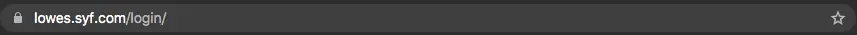
Type in “https://lowes.syf.com/login/” in your search bar (or just press the link).
2. Enter Username & Password to Login
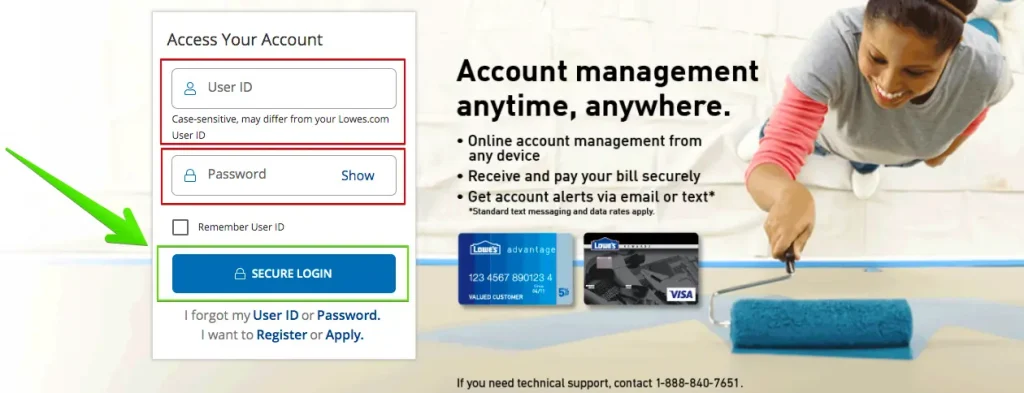
You will be brought to the login page where it prompts you to Access Your Account. To do so you need to enter the username you signed up with and the password that you chose for this account.
When the credentials are added, tap ”SECURE LOGIN.”
Once you enter the correct information you will be brought to the homepage of your account where you can view your statement, access Lowe’s bill pay, and take advantage of other features online.
Also check out our article on Lowe’s Lease to Own: How it Works? What Fees?
Forgot Your Login Credentials?
How many times do we need to reset our passwords because we have too many online accounts these days? It’s a common problem which is why Lowe’s thinks ahead by offering a reset program.
- If you forgot User ID, you will click on the hyperlink “I Forgot my User ID.”
2. You’ll be redirected to enter your account number (which is also your card number) along with your registered zipcode. If you don’t have your account number, you can choose to chat with a service member from Synchrony.
3. If you forgot your password the process is a little easier. You will provide your username and zip code.
4. After that, they will ask you to select a new password on the following page.
5. With the new password reset you will re-login with the correct username and password. Remember to click the ticker that says “Remember Me” if you feel like it may be difficult to recall this information every time.
6. The “Remember Me” function stores your username and password in that device you are using. Consequently, it is important to use a personal device when choosing “Remember Me.”
First Time Logging In
For those who have dealt with the Lowe’s credit card login you will need to activate your online account. Below the option to enter your Username and Password you will see the option to “Register” or “Apply.” The apply option is to actually apply for their credit card for those who don’t have one.
- Click the “I Want to Register” link below the Username and Password prompts.
2. The next page will take you to enter your account and zip code similar to the forgot your password prompt.
3. After you enter this information you will be asked to create a Username and Password for logging in online each time.
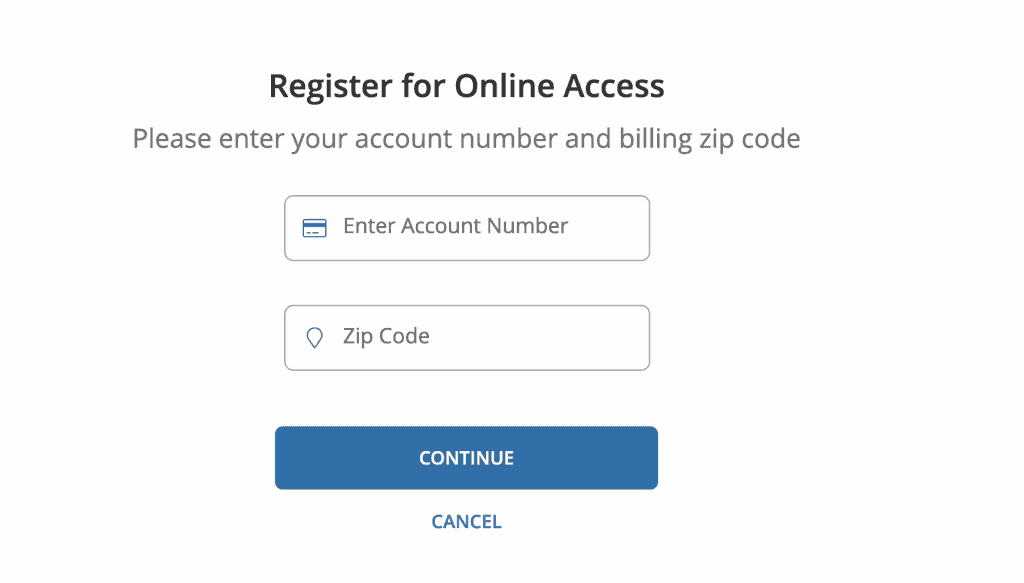
When this is set you can log in with the same credentials each time to pay your bill, view your statement, or take advantage of any other online benefits offered with Lowe’s credit card.
Paying Your Lowe’s Credit Card Bill Online
Once you have figured out how the Lower’s credit card login works, it’s important to note that Lowe’s Credit Card is through Synchrony Bank. Synchrony /Lowe’s has a QuickPay option that doesn’t require those with a card to go through the process of logging in.
You can find the Lowe’s QuickPay option here. The QuickPay option allows you to enter your invoice/account number to locate the amount of money you currently owe. Since you are not logged in, you will need to enter the card information to pay a portion or all of the bill.
Otherwise, you can go through the login process detailed above of signing in and choose “Pay My Bill” after linking a checking out to your credit card.
Paying Your Lowe’s Credit Card Bill On the App
The Lowe’s Mobile App has made everything more convenient and efficient. Instead of taking the time to maneuver your Lower’s credit card login, you can simply open the Lowe’s App on your phone where your credit card will be stored.
In addition to convenience, there is also a ton of other great features that the app offers for their cardholders.
- Pay using your smartphone by pulling up the card in the app to scan in store.
- Make purchases directly from the app and later pick them up curbside for ultimate efficiency.
- Locate products in the store from your phone to avoid aimless wandering.
- Pay your bill, view your statements, track rewards, all within the app.
- Report lost or stolen card.
With all these great benefits, the Lowe’s Mobile App is a quicker way of doing business. You can even add your Lowe’s Credit Card to your Wallet if you have an iPhone.
Pay In-Store
While logging into your account online has many benefits, if you are just trying to pay your bill, Lowe’s allows you to do so in-store. This is convenient if you are already in the store purchasing something else.
To do this you will want to head over to the Customer Service desk. You can both complete your purchase and pay your bill there. You can’t however pay your bill in a regular queue as if you were just checking out.
Some Customer Service Desks may read Returns instead. You can head to one of these desks as they can help you there.
Types of Lowe’s Credit Cards Available
Briefly mentioned earlier, there is no singular Lowe’s credit card. There are actually a few different options to choose from. Regardless of the type of credit card, you choose they are all run through Synchrony Banking.
The following cards are available for application:
- Advantage Card
- Visa Rewards
- Business Advantage
- Commerical Account
- Business Rewards
Note: It is always worth checking out if they offer Virtual Credit Cards as well!
Let’s break down the two following groups that you could fall into.
Lowe’s Advantage Card (Individual Customers)
This is for customers who don’t own a business but frequently undergo home renovations or shop at the Lowe’s Garden Center. The Advantage Card offers a lot of benefits to their customers.
- 5% off everyday or 6-months of special financing for select purchases.
- Alterntively an 84-month fixed rate with a lower APR on select purchases.
- Exclusive promotions, sales, and cardholder events.
- Zero Annual Fee.
- For a Limited Time, new account get 20% off their purcahse that day when they open a Lowe’s Credit Card.
Lowe’s Business Credit Cards (Contractors or Business Registration)
For people like contractors or businesses that revolve around buying goods from home improvement stores such as Lower’s, there is a special Lowe’s Business Credit Card. There are actually multiple but for the most part, they follow the same offers.
- 5% off everyday purchases.
- Discounts on delivery purchases.
- Seperate business billing and invoice options.
- Specific events detailed to that group of cardholders.
Lowe’s Lease to Own
Lowe’s Lease to Own Program is a no-credit-check option that allows those to lease what they need today, so you don’t have to wait till tomorrow to get it. Similar to a car you will be offered a 90-day purchase option towards the end of your lease.
You can also set up different types of payment plans that fit your needs and financial situation. They can be weekly, bi-weekly, or monthly payments towards your purchase.
Lowe’s likes to make it easy by allowing those who apply to get an instant decision. There are three ways to apply for this Lowe’s Lease to Own. You can:
- Apply online in a similar fashion to applying for a Lowe’s credit card minus the credit score.
- Apply by text. Text, “LOWES” to 57597.
- Apply in store with Customer Service.
If you aren’t up for applying to Lowe’s Lease to Own Program, check out our blog on the top free websites that offer Buy Now, Pay Later options with no credit checks!
Lowe’s Makes It Easy
Logging in to your Lowes.com credit card may feel overwhelming when the Username and Password continually deny you access. Not to worry because Lowe’s makes it easy by providing quick and easy steps to recover both your Username and Password if needed.
The traditional log-in method requires returning customers to visit https://lowes.syf.com/login/. In easy-to-follow steps, you will input your chosen username and password in the fields directly below.
First-time users will need to click the register option and set up their account using their card number and zip code registered to the card. Once all of this is done you will be able to log in to view your statements, pay your bills, and more!
