Venmo can be a convenient way to send money to friends and family digitally without incurring fees or extra charges. It makes sense that you may want to use this app to do more than just share money with others. You may want to order food with Venmo as well.
GrubHub and Uber Eats both accept Venmo payments directly through their app. They also allow you to split the tab among friends. DoorDash, Postmates, and in-restaurant purchases are not compatible with the Venmo app, though you can use the Venmo debit card to pay your expenses.
Before you head out the door to pick up your takeout order tonight, here is what you need to know about paying with Venmo.
Which Delivery Services Accept Venmo Payments?
Having food delivered directly to your doorstep is easier than ever. All you have to do is select your meal from the local restaurant, and someone else will bring it directly to you. All of the new food delivery apps make takeout as easy as pressing a few buttons.
If you want to take advantage of these services, you might be wondering which ones are going to be compatible with Venmo. The good news is that two of the most popular services – GrubHub and Uber Eats – both accept this form of payment.
Other services are a bit behind the times. DoorDash and Postmates have not yet opened up this possibility.
You also will not be able to make purchases at the cash register using Venmo. Purchasing food in person will require you to use the Venmo debit card which is accepted almost everywhere.
The Venmo Mastercard debit card can be used to pay anywhere Mastercard is accepted. Even if the app is not compatible with Venmo, you can still spend your Venmo balance through the use of this debit card. This means that you can utilize DoorDash and Postmates with your Venmo balance, even though they are not compatible with the app directly from your phone.
Order Food with Venmo: GrubHub
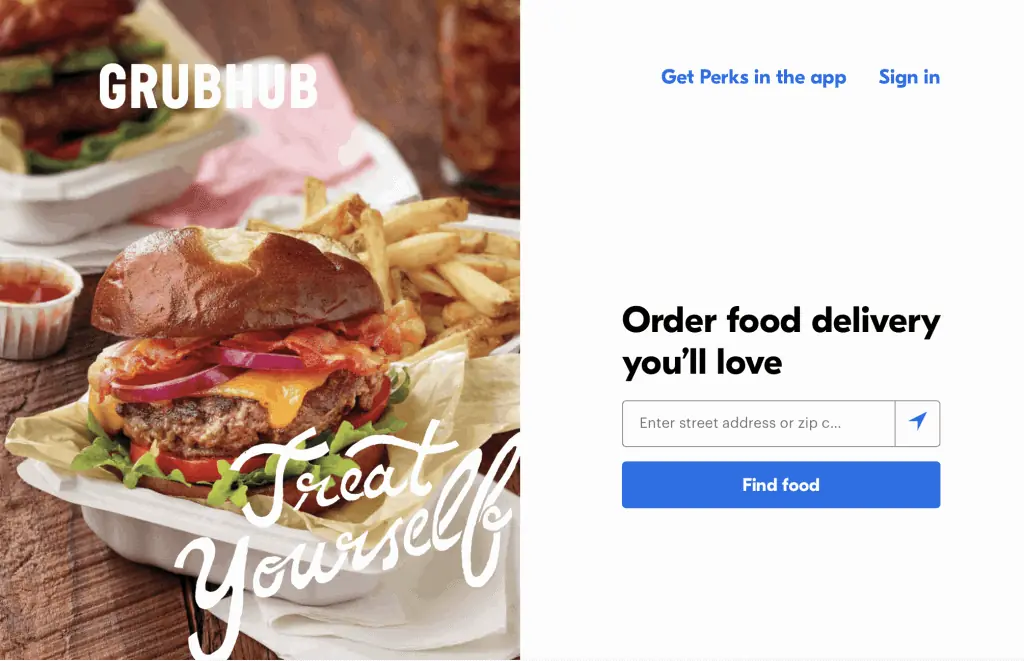
GrubHub integrated with Venmo to allow you to order food seamlessly years ago. You can use your digital wallet to pay for your food in its entirety or split the tab among friends. Either way, the process to use this service is virtually painless.
The first time you try to order food with Venmo on GrubHub, you will need to take a few additional steps to approve the use of your funds.
- Make sure that you have both apps downloaded onto your phone. It is helpful if you are already logged into both GrubHub and Venmo, though you can log in later in the process if you prefer.
- Add your desired items to your cart. Go ahead and order that burger with extra cheese or get onions added to your pepperoni pizza. Whatever you want, go ahead and add it to the cart. When you’re done, click “continue to checkout.”
- Review your order to make sure that everything is exactly the way you want it. Go to your payment option and select Venmo.
- The next thing you need to do is give GrubHub authorization to use your Venmo funds. At this point, the Venmo app should automatically pop up. Log in if you haven’t already. It will ask you if you want to give GrubHub the authorization to make purchases. All you have to do is click “authorize” and you are good to go.
- You’re finally ready to place your order and receive confirmation.
If you want to split your GrubHub order with friends, you just need to add one simple step. Go over to your Venmo app and look at the recent payments. Underneath the GrubHub payment that you made, you should see an option to split it. Click the button, send your friends their invoices, and settle up the tab for dinner.
Before you place an order, make sure that you have available funds in your Venmo account. Similar to if your bank account is empty, you will not be approved for the order if there is no money in your Venmo account.
Order Food with Venmo: Uber Eats
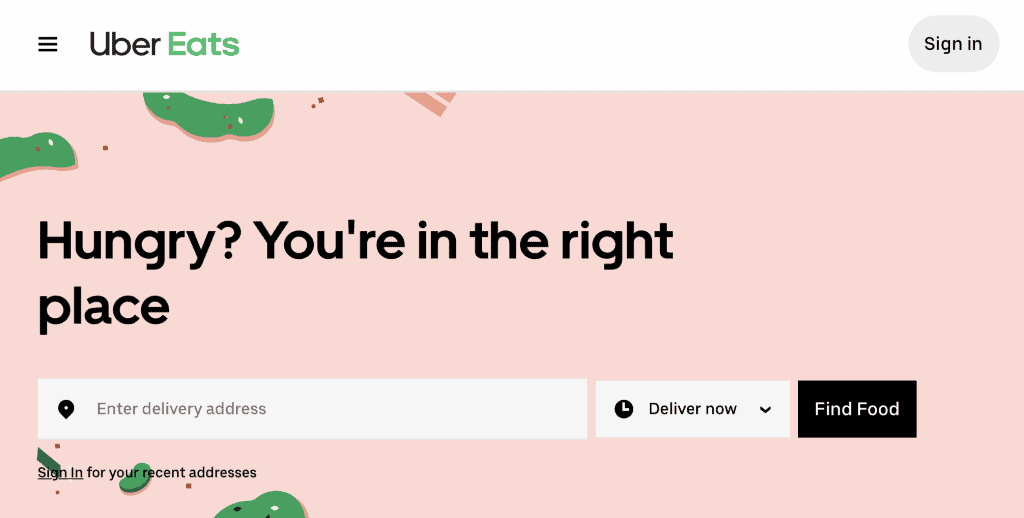
If you live in the United States, you have the option to order your food on Uber Eats using your Venmo account. Much like with GrubHub, you must ensure that you have valid funds to complete your order before you begin paying for your food.
The easiest way to pay for your food with Uber Eats is to preemptively add Venmo to your account as a payment method. In four easy steps, you can do just that so your next order can be smooth sailing.
Make sure that you already have both apps installed on your smartphone. This process does not work unless you have already done this.
- Sign into your Uber Eats account and click on the profile icon in the bottom right-hand corner of the screen. When the menu pops up, select the payment option.
- Click on “Add Payment Method.”
- Click Venmo.
- This will prompt you to sign into your Venmo account. Once you do, you can click authorize so that all of your future purchases in Uber Eats can come out of this account.
If you want to split the tab among friends, you will follow similar steps to GrubHub. Go into the Venmo app and look at your recent payment history. Under your Uber Eats payment should be a button to split the bill.
All you have to do is click here and then send your friends a note for what they owe. This makes going out to dinner with friends significantly easier and ensures that you don’t end up footing the bill for everyone’s pizza.
Making In-Restaurant Purchases
In-store purchases cannot be made using Venmo – yet. If you want to use the funds in your Venmo account to make a purchase in a restaurant, you will need to sign up for the Venmo debit card.
This debit card allows you to take your balance with you wherever Mastercard is accepted. Given how prevalent this type of card is, you should be able to use it almost anywhere. Just make sure you spend less than the max limit per day.
There are several benefits to opening a card with Venmo. For example, it offers cash back at participating businesses without any setup required on your part. All you have to do is shop as normal and the cashback is automatically credited to your account.
Their app also allows you to track your spending and split the tab with friends.
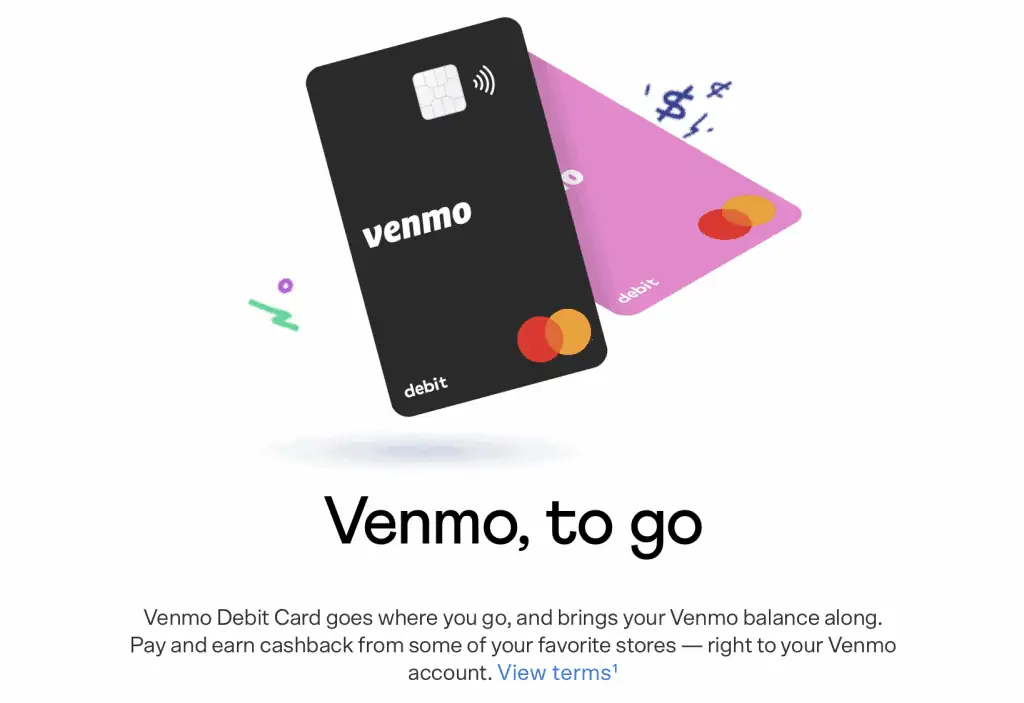
How Can I Pay for DoorDash and Postmates?
Both DoorDash and Postmates do not allow you to use Venmo to place an order with them. While this can be slightly inconvenient, you should be able to use your Venmo card.
The Venmo card works just like any other debit card. Given that both parties accept Mastercard as a valid form of payment, you can still use your Venmo funds to cover the cost of dining out.
You can use the Venmo app to split the tab among friends.
Using Venmo to Pay for Food
Many of the more popular takeout platforms are now compatible with Venmo including GrubHub and Uber Eats. All it takes is a few clicks to link your Venmo account to their respective apps and to split the bill with friends.
Even if you cannot use the Venmo app to cover the cost of your take-out or in-restaurant purchases, you can use the Venmo debit card to cover the cost.
If you are ready to order food with your favorite payment solution Venmo, then maybe you should also check in how you can invest in Venmo stock, this breakdown should teach you everything you need to know!
