Cryptocurrency is the major stakeholder in the financial market today. Almost every country is turning towards these digital monetary assets. Coinbase is the leading and topmost exchange platform of cryptocurrency and is the largest crypto exchange platform in the USA in terms of trade volume. People in the US need to file tax reports annually regarding their digital assets. However, online traders have ambiguity about how to get the Coinbase wallet transaction history.
You can download the Coinbase history of transactions using your Coinbase account.
- First of all, you need to sign in to your Coinbase account.
- After that, you will need to find the reports icon under the menu options.
- From the report icon, you can generate and download your transaction history details in the form of a statement.
- This statement is eligible for submission in any tax regulatory body.
Coinbase Transaction History: Why Is It Important?
Cryptocurrency is the new trend in the financial industry. Many countries are working towards regulating it according to monetary laws.
Meanwhile, the United States of America has regulated cryptocurrency as a digital asset. The US Department of Internal Revenue Service (IRS) considers cryptocurrency similar to stocks and bonds.
Therefore, the citizens of the US that have cryptocurrency must disclose their digital assets. They have to fill the form 1099-MISC issued by IRS for taxpayers. That is the major reason the Coinbase purchase history is of sheer importance.
You will have to file tax returns at the end of every fiscal year. You cannot fill out the 1099-MISC form if you do not have the complete details of transactions on the crypto exchange platform.
Hence, a US citizen who is a taxpayer must get their hands on the transaction details of their crypto account. Coinbase has facilitated its millions of customers to conform to monetary and tax policies without any hassle. You can easily download the transaction details of your trading transactions from the Coinbase website.
Find Only Purchase History on Coinbase
To find your purchase history on your Coinbase account, simply choose ”Buy” in step 4 of the how-to above.
(See image below)
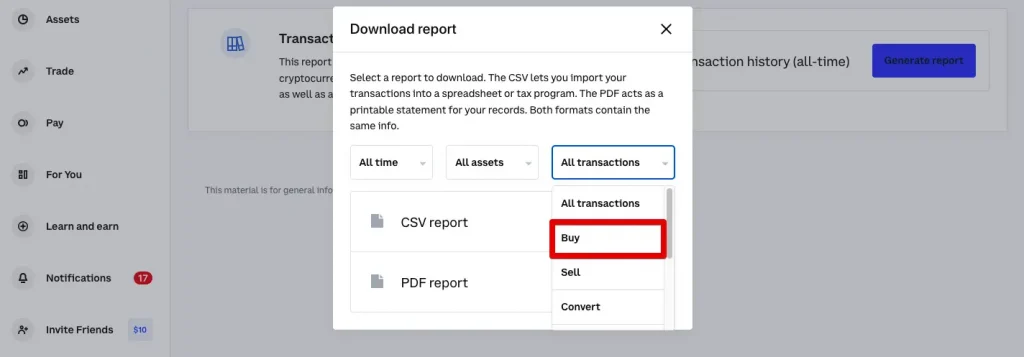
How To Track a Coinbase Transaction
Look for you Hash ID and copy-paste it into a blockchain transaction tracker for the network you’re using to transfer. For transactions on the Binance Smart Chain, you’ll use BSCScan and for ETH transactions you’ll use EtherScan.
If you transfer money from an application such as SoFi, check this guide.
Can I Get Coinbase Transaction History from App?
Coinbase also has a user-friendly mobile app to make trading easy for investors and traders. Therefore, many users operate their crypto exchange account from the app rather than the website.
They are facing a major problem at the end of the fiscal year. The problem is that they cannot find the “Reports” section in the mobile app.
It is important to note that the Coinbase mobile app does not offer a report generation feature. It may incorporate this tool in the near future. Currently, you can only make transactions using the app, but you will not see the transaction history of your crypto exchange account.
To see and download the transaction record, you will have to use the official website of Coinbase. Log in to the Coinbase website, and you can easily locate the “Reports” option under the menu. Furthermore, you can also download it in multiple formats as per your tax documentation requirement.
How To See All Transactions on Coinbase?

On the website, you will first have to sign in. After that, you will see the “Reports” button in the menu. Generate your transaction report by clicking on the “Generate Report” button. That is the seamless process of viewing and downloading a digital financial statement. Now you know how to get a Coinbase statement.
Meanwhile, many users have the least information about getting a report for a customized tenure. You may often only need a report of six months, and sometimes you may need a report of all transactions. Therefore, Coinbase has provided three options for generating a report to ease the work of customers.
Coinbase provides three options when you click on the generate reports button. The first dropdown menu of “All Time” is the by default selection of report generation. It generates a report from the beginning of your transactional history, including all types of transactions. The second option of “All Assets” allows the users to get the report for a specific timeframe.
For instance, you can get a report of the last 30 days by entering the dates in the “All Assets” option. Finally, the third option covers the report generation according to the type of transaction, i.e., buy, sell. You can select the type of transaction for which you need a complete report, and Coinbase will generate it for you in a matter of a few minutes.
What Are the Advantages of Transaction History Coinbase?
Coinbase history of transactions has countless benefits. Some of them are as follows:
- It helps to fill out the 1099-MISC form for tax returns.
- You can get details of transactions in a matter of a few minutes online.
- It saves a lot of time, as in the case of getting a bank account statement.
- There is no service fee to get reports, and you can download reports as many times as you want.
How To See Coinbase Transactions? Final Thoughts
Coinbase is the top-volume crypto trade platform in the world. With the increase in cryptocurrency investment, governmental authorities look to bring it under monetary regulatory policies.
In the US, IRS has considered cryptocurrency as a digital asset, and therefore, citizens are now required to submit their details in the 1099-MISC form.
For this purpose, Coinbase provides the facility to generate reports of Coinbase purchase history. It is pertinent to mention that you can only get these financial reports from the Coinbase website and not from the mobile app. The mobile app of Coinbase does not support this feature.
The process of report generation is hassle-free and takes a few minutes. Sign in to your online crypto exchange account. Find the “Reports” button under the menu.
Generate and download your report from the respective page. The major advantage is that you can get a report for any time period as per your requirement. Moreover, you can also generate a report specific to the type of transactions.
Now you know how to get the account statement from Coinbase. Let us know in the comments if there are any clarification to be made.
